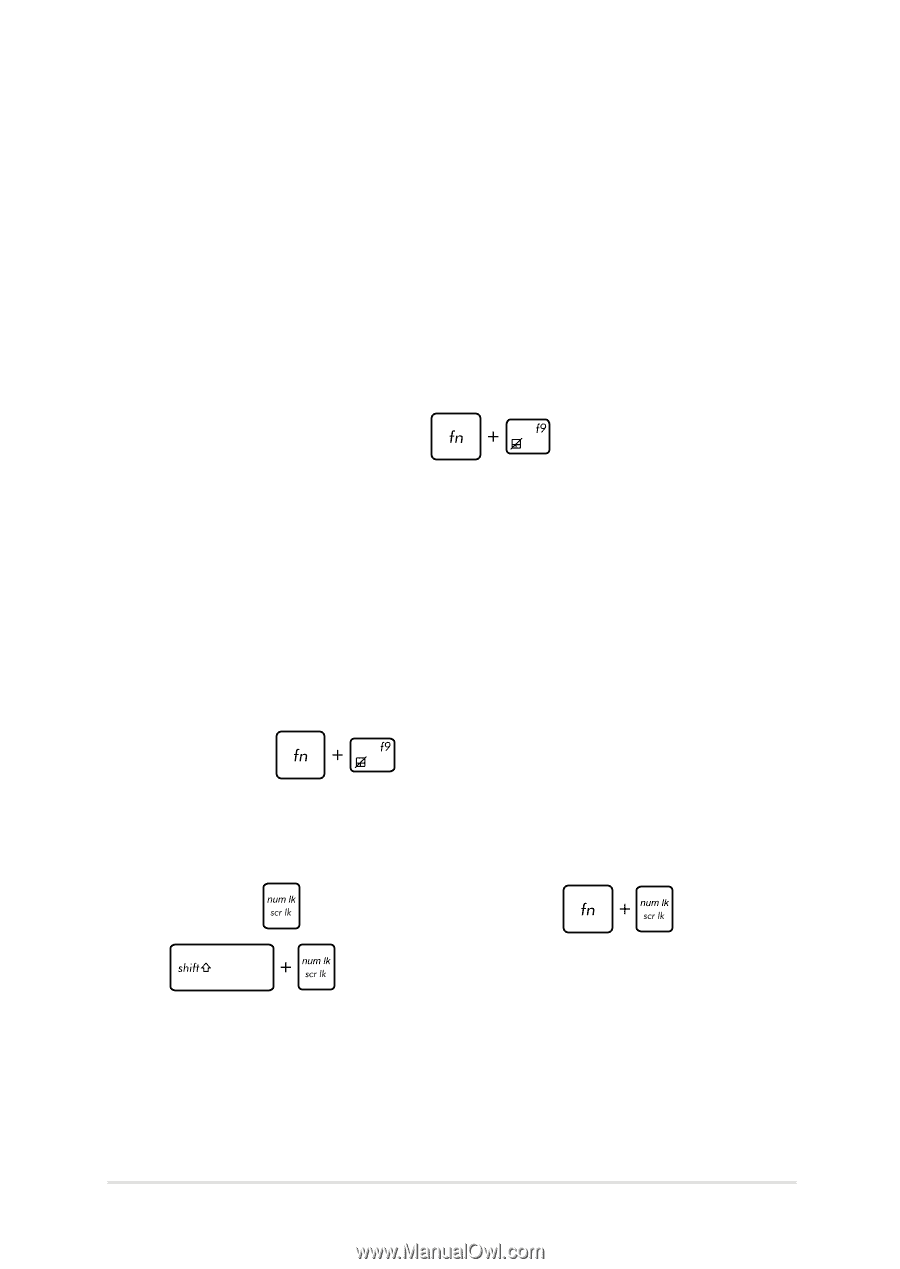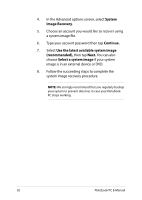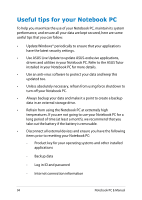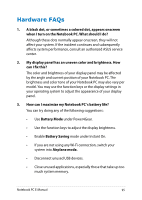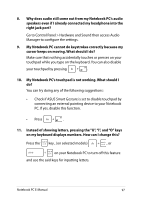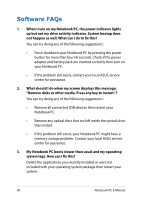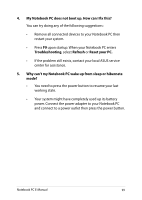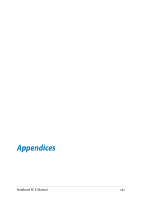Asus X102BA User's Manual for English Edition - Page 97
Go to Control Panel > Hardware and Sound then access Audio
 |
View all Asus X102BA manuals
Add to My Manuals
Save this manual to your list of manuals |
Page 97 highlights
8. Why does audio still come out from my Notebook PC's audio speakers even if I already connected my headphone into the right jack port? Go to Control Panel > Hardware and Sound then access Audio Manager to configure the settings. 9. My Notebook PC cannot do keystrokes correctly because my cursor keeps on moving. What should I do? Make sure that nothing accidentally touches or presses on your touchpad while you type on the keyboard. You can also disable your touchpad by pressing . 10. My Notebook PC's touchpad is not working. What should I do? You can try doing any of the following suggestions: • Check if ASUS Smart Gesture is set to disable touchpad by connecting an external pointing device to your Notebook PC. If yes, disable this function. • Press . 11. Instead of showing letters, pressing the "U", "I", and "O" keys on my keyboard displays numbers. How can I change this? Press the key , (on selected models) , or on your Notebook PC to turn off this feature and use the said keys for inputting letters. Notebook PC E-Manual 97