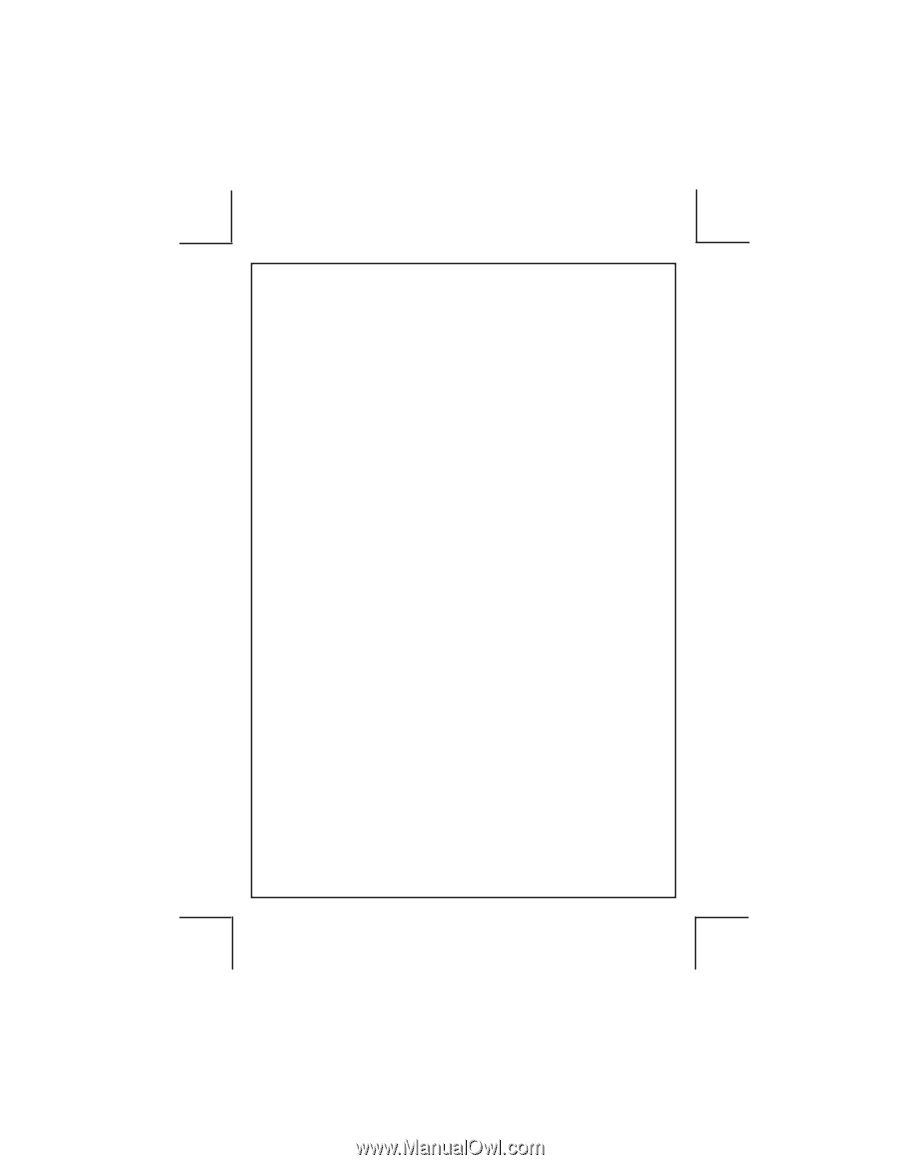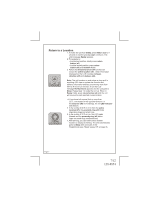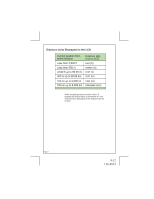Audiovox ECCO Owners Guide - Page 11
No Movement - pocket gps locator
 |
View all Audiovox ECCO manuals
Add to My Manuals
Save this manual to your list of manuals |
Page 11 highlights
Why aren't the unit's features accessible? The unit may need to be charged, or if fully charged, it may still be connected to the charging cable. None of the unit's features are accessible if the charging cable is connected. Why is the LCD directional arrow missing during the return? Occasionally, the arrow may briefly disappear (for example, if you put the unit in your purse or pocket while navigating and then take it out). However, if the arrow does not reappear after 1-2 minutes, calibrate the unit. When do I need to calibrate the unit? Why is the calibration or unit change unsuccessful? Does the unit stay on while navigating? Will the unit remember the selected location if it goes to Sleep while navigating? The unit auto-calibrates; however, if the device cannot provide correct heading information due to an environment change (for example, near a metal structure), it is recommended to manually calibrate the unit. It is also recommended to manually calibrate the unit for first-time use. When instructed to "press and hold" a button, do so for at least 3 seconds; otherwise, the unit reverts to Ready mode without saving any changes. The unit remains on and active as long as it's acquiring GPS data (to update direction and distance information) and you are moving more than 30 ft or 9 m every 5 minutes. If neither, the LCD message No Movement appears and the unit goes to Sleep. Yes. After you power it on to Ready, simply press return button (e3) and the unit resumes the last course toward your selected location. Can I delete a stored location? Why doesn't the unit turn Off when I hold down the Return button? Why don't the distance and times exactly match the ones in the instructions? Page 11 The location remains in memory until it is replaced with a new locked position. You can turn the unit Off only during start-up or while Searching. Incidentally, the unit times out to Off after 5 hours in Sleep mode. The distance and times provided in the unit's Owner's Guide are approximate measurements. 11/12 128-8854