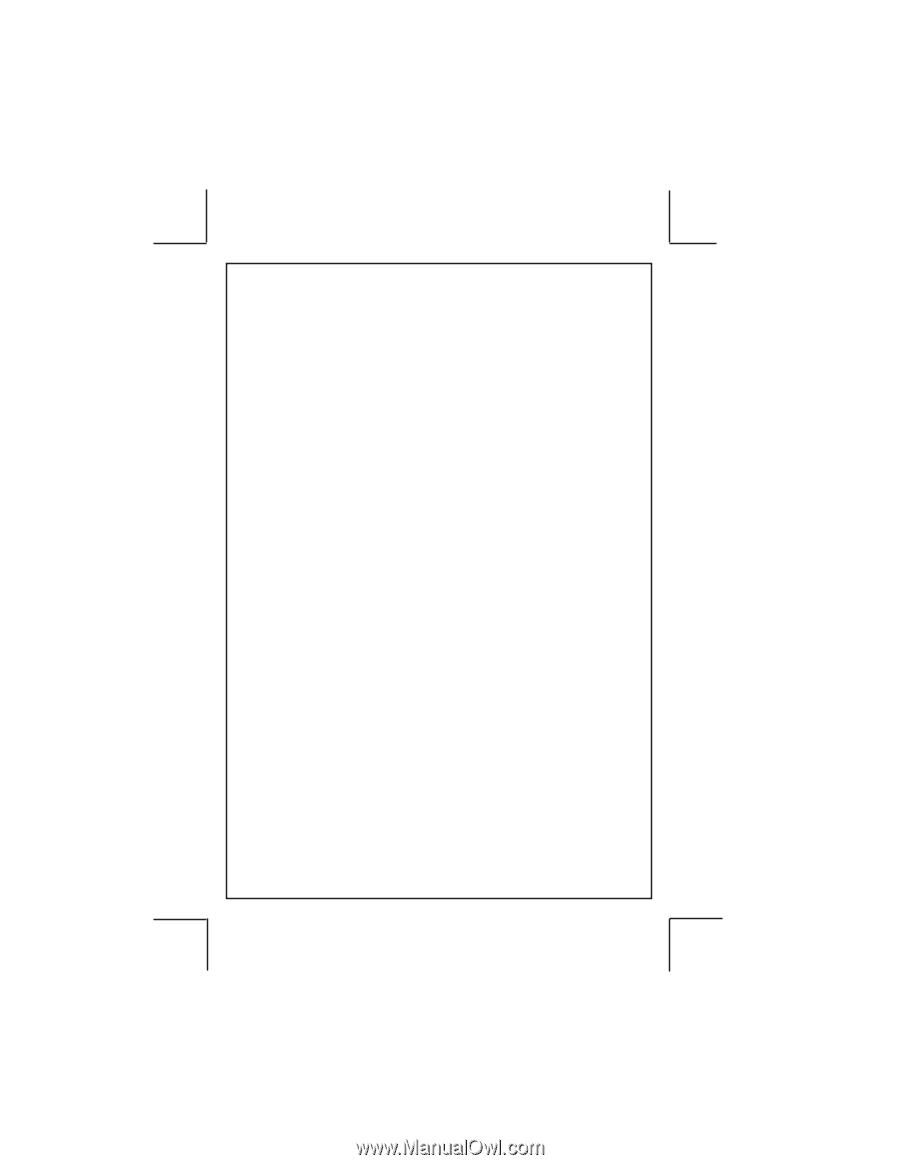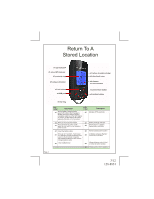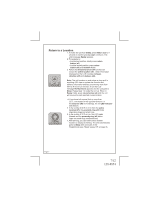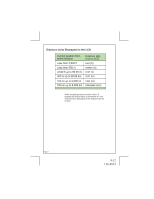Audiovox ECCO Owners Guide - Page 8
Additional Information - gps receiver
 |
View all Audiovox ECCO manuals
Add to My Manuals
Save this manual to your list of manuals |
Page 8 highlights
Additional Information Sleep Versus Off You can manually put the unit to Sleep or turn the device Off by using return (e3). • To put the unit to Sleep: press and hold return (e3) until the LCD message Sleep appears. • To turn the unit Off (only during the Searching mode or at start-up): press and hold return (e3), and the message Off appears on the LCD. In both the Sleep mode and the Off state, the LCD backlight and LEDs are dark. The main difference is that in Sleep mode, the unit attempts to refresh GPS positioning data dynamically within a period of 5 hours. The other difference is the LCD message that appears as the unit shuts down: either Sleep or Off. Note: After 5 hours in Sleep mode, the unit times out to the Off state. The unit will automatically go to Sleep if: • You do nothing for 1 minute while one of these messages appears on the LCD: Ready Select location Location 1, 2, or 3 selected • You do nothing after Found is displayed on the LCD for about 2 minutes. • Searching displays on the LCD for about 2 minutes; then the message No GPS appears on the LCD, and the red LED indicator (e1) is steady. • Traveling more than 2 minutes off-course (more than 22.5°, headed in the opposite direction, or distance (d6) is increasing) and the red LED indicator (e1) is blinking. • No GPS data is received for about 5 minutes, the LCD message No GPS appears and the red LED indicator (e1) is steady. • No change in GPS data for about 5 minutes, the LCD message No Movement appears, and the red LED indicator (e1) is steady. Page 8 8/12 128-8854