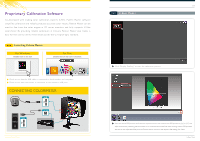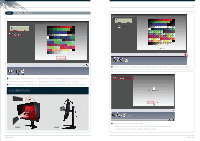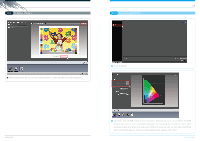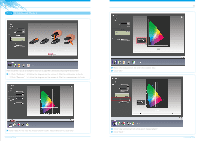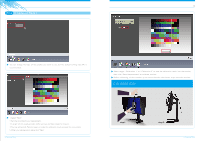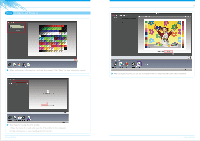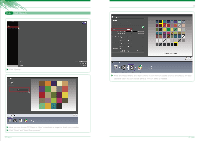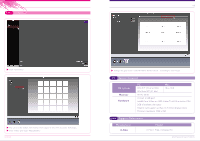BenQ PG2401PT Palette Master - How to use guide - Page 5
In Advanced Mode i, three, In Basic Mode ii
 |
View all BenQ PG2401PT manuals
Add to My Manuals
Save this manual to your list of manuals |
Page 5 highlights
07 two In Basic Mode ii 08 three In Advanced Mode i After saving the ICC file, you can use "Compare Profile" to check the effect both after and before. Click "Profiling." In Basic Mode Select the desired RGB primaries and Luminance. Experienced users can customize the RGB primaries by (x,y) or (u',v') and adjust Luminance by measuring the environment for a more accur ate number. And when choosing custom RGB pr imar ies, the user can also adjust the White point and Gamma level to what he or she requires. After setting, click "Next." In Advanced Mode
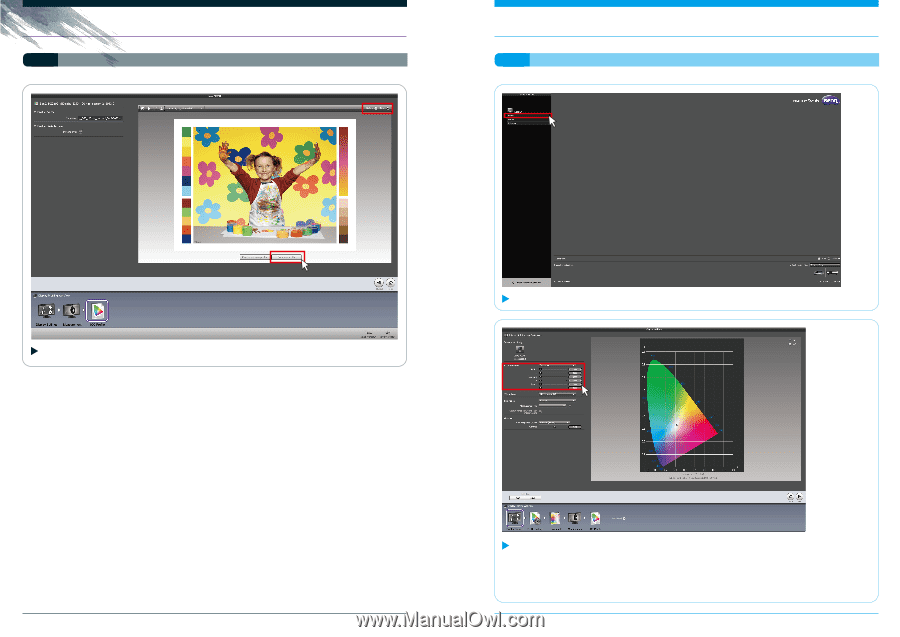
Click “Profiling.”
In Advanced Mode i
three
Select the desired RGB primaries and Luminance. Experienced users can customize the RGB
primaries by (x,y) or (u’,v’) and adjust Luminance by measuring the environment for a more
accurate number. And when choosing custom RGB primaries, the user can also adjust the White
point and Gamma level to what he or she requires. After setting, click “Next.”
In Basic Mode
In Advanced Mode
07
08
After saving the ICC file, you can use “Compare Profile” to check the effect both after and before.
In Basic Mode ii
two