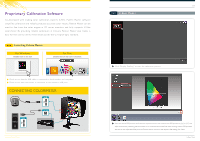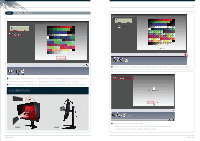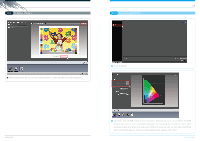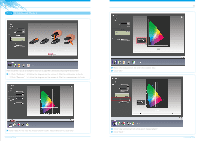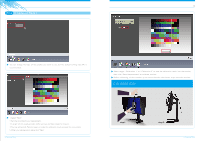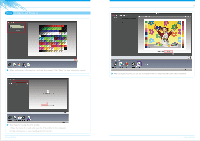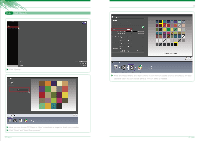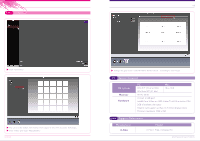BenQ PG2401PT Palette Master - How to use guide - Page 6
In Advanced Mode ii, three - pro
 |
View all BenQ PG2401PT manuals
Add to My Manuals
Save this manual to your list of manuals |
Page 6 highlights
09 10 three In Advanced Mode ii Here we use the i1 pro as an example to show how to adjust the Luminance by measuring the environment : 1. Click "Calibr ate ." 2. Follow the diagr am on the screen. 3. Wait for calibr ation to finish. 4. Click "Measure ." 5. Follow the diagr am on the screen. 6. Wait for measurement to finish. Name the measurement file with the creation date. Click "OK." Click "Save As" to save the measurement results. Saved data can be used later. In Advanced Mode Click "Use luminance from white point measurement." Click "Next." In Advanced Mode
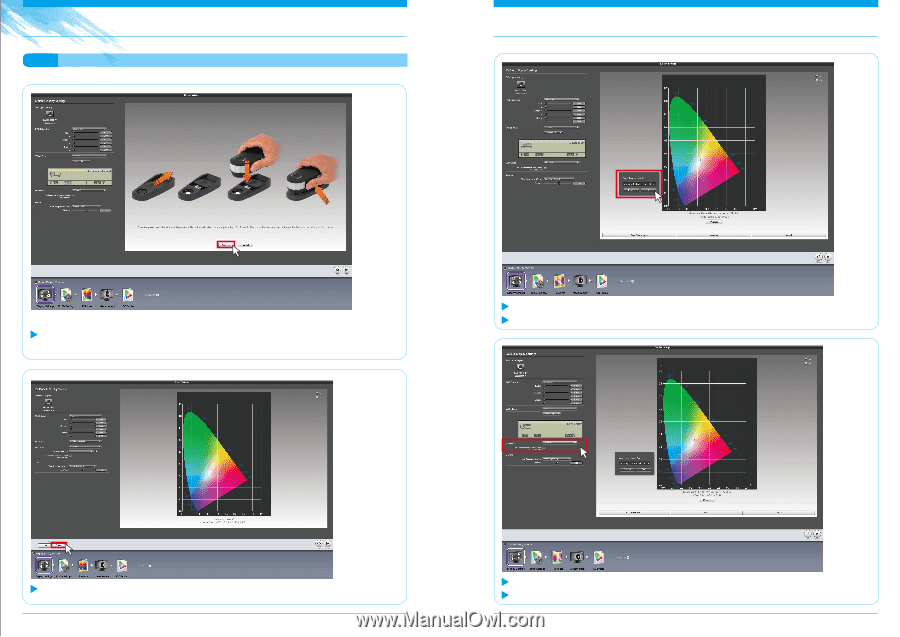
In Advanced Mode
In Advanced Mode
09
10
In Advanced Mode ii
three
Click “Save As” to save the measurement results. Saved data can be used later.
Name the measurement file with the creation date.
Click “OK.”
Click “Use luminance from white point measurement.”
Click “Next.”
1. Click “Calibrate.” 2. Follow the diagram on the screen. 3. Wait for calibration to finish.
4. Click “Measure.”
5. Follow the diagram on the screen. 6. Wait for measurement to finish.
Here we use the i1 pro as an example to show how to adjust the Luminance by measuring the environment :