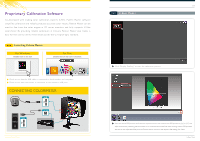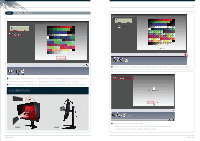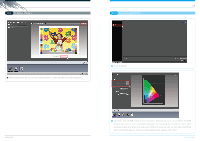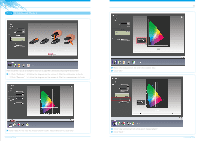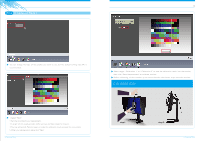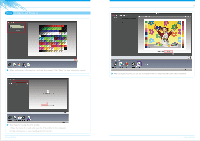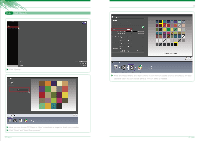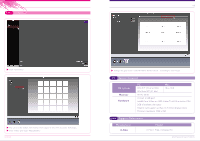BenQ PG2401PT Palette Master - How to use guide - Page 8
In Advanced Mode iii, three
 |
View all BenQ PG2401PT manuals
Add to My Manuals
Save this manual to your list of manuals |
Page 8 highlights
13 14 three In Advanced Mode iii When calibration is finished, you will see this screen. Click "Next" to save calibration results. 1 2 Two steps for saving the ICC profile: 1. Type the name to create and save the ICC profile to the computer. 2. Click the button to start building the ICC profile. In Advanced Mode After saving the ICC file, you can use "Compare Profile" to check the effect both after and before. In Advanced Mode
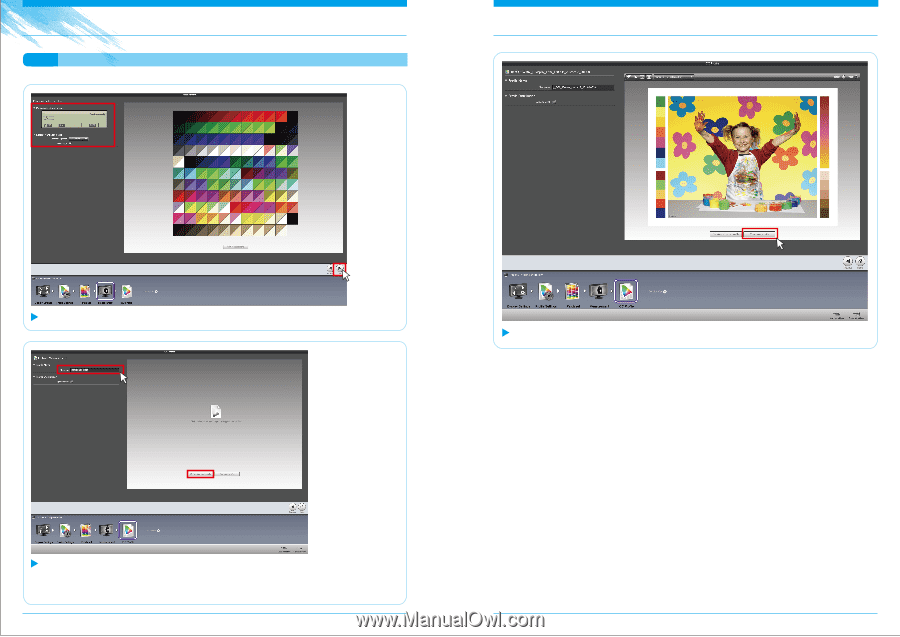
When calibration is finished, you will see this screen. Click “Next” to save calibration results.
In Advanced Mode
In Advanced Mode
13
14
In Advanced Mode iii
three
Two steps for saving the ICC profile:
1. Type the name to create and save the ICC profile to the computer.
2. Click the button to start building the ICC profile.
1
2
After saving the ICC file, you can use “Compare Profile” to check the effect both after and before.