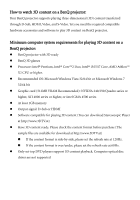BenQ W700 3D Insturctions - Page 1
BenQ W700 Manual
 |
View all BenQ W700 manuals
Add to My Manuals
Save this manual to your list of manuals |
Page 1 highlights
How to watch 3D content on a BenQ projector: Your BenQ projector supports playing three-dimensional (3D) content transferred through D-Sub, HDMI, Video, and S-Video. Yet you need the required compatible hardware accessories and software to play 3D content on BenQ projector. Minimum computer system requirements for playing 3D content on a BenQ projector: z BenQ projector with 3D ready z BenQ 3D glasses z Processor: Intel® Pentium, Intel® Core™2 Duo, Intel® i3/i5/i7 Core, AMD Athlon™ X2 CPU or higher. z Recommended OS: Microsoft Windows Vista 32/64 bit or Microsoft Windows 7 32/64 bit z Graphic card (512MB VRAM Recommended): NVIDIA 240/250/Quadro series or higher, ATI 4000 series or higher, or Intel GMA 4500 series z At least 1GB memory z Output signal: D-Sub or HDMI z Software compatible for playing 3D content (You can download Stereoscopic Player at http://www.3DTV.at) z Have 3D content ready. Please check the content format before purchase (The sample files are available for download at http://www.3DTV.at) „ If the content format is side-by-side, please set the refresh rate at 120Hz. „ If the content format is over/under, please set the refresh rate at 60Hz. z Only set-top DVD players support 3D content playback. Computer optical disc drives are not supported