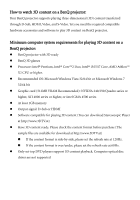BenQ W700 3D Insturctions - Page 4
Viewing Method, Over/Under, Right Image Top, Over/Under, Left Image Top - 3d
 |
View all BenQ W700 manuals
Add to My Manuals
Save this manual to your list of manuals |
Page 4 highlights
z To play an over/under 3D content at 60Hz, click the Stereoscopic Player menu and select View Æ Viewing Method Æ Over/Under, Right Image Top (Over/Under, Left Image Top is OK too). 7. Make sure the screen is in the full screen mode. 8. Make sure the power of BenQ 3D glasses is on. 9. Wear the BenQ 3D glasses, and then enjoy your 3D experience!

z
To play an over/under 3D content at 60Hz, click the Stereoscopic Player menu
and select
View
Æ
Viewing Method
Æ
Over/Under, Right Image Top
(
Over/Under, Left Image Top
is OK too).
7.
Make sure the screen is in the full screen mode.
8.
Make sure the power of BenQ 3D glasses is on.
9.
Wear the BenQ 3D glasses, and then enjoy your 3D
experience!