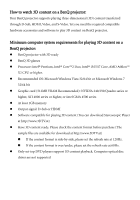BenQ W700 3D Insturctions - Page 3
To play a side-by-side 3D content at 120Hz, click the Stereoscopic Player menu - dlp projector
 |
View all BenQ W700 manuals
Add to My Manuals
Save this manual to your list of manuals |
Page 3 highlights
4. Press the "MENU" button on the projector, and then make sure the 3D sync item is "on" or "DLP Link". (If you set the refresh rate at 120Hz, the 3D sync function will be enabled automatically.) 5. Start a 3D video player (such as Stereoscopic Player). 6. If you are using Stereoscopic Player: z To play a side-by-side 3D content at 120Hz, click the Stereoscopic Player menu and select View Æ Viewing Method Æ Software Pageflipping.

4.
Press the “MENU” button on the projector, and then make sure the 3D sync item is
“on” or “DLP Link”. (If you set the refresh rate at 120Hz, the 3D sync function will be
enabled automatically.)
5.
Start a 3D video player (such as Stereoscopic Player).
6.
If you are using Stereoscopic Player:
z
To play a side-by-side 3D content at 120Hz, click the Stereoscopic Player menu
and select
View
Æ
Viewing Method
Æ
Software Pageflipping
.