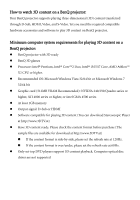BenQ W700 3D Insturctions - Page 2
Procedure for playing 3D content from a computer - manual
 |
View all BenQ W700 manuals
Add to My Manuals
Save this manual to your list of manuals |
Page 2 highlights
Procedure for playing 3D content from a computer: 1. Connect your BenQ projector to a computer using a D-Sub or HDMI cable. 2. Switch the signal output of the computer to display on the BenQ projector ONLY (DO NOT use dual mode). 3. Use the projector default resolution value and set the refresh rate at 120Hz. Alternatively, set resolution and refresh rate marked with "*" in the timing table listed in the BenQ projector user manual.

Procedure for playing 3D content from a computer:
1.
Connect your BenQ projector to a computer using a D-Sub or HDMI cable.
2.
Switch the signal output of the computer to display on the BenQ projector ONLY (DO
NOT use dual mode).
3.
Use the projector default resolution value and set the refresh rate at 120Hz.
Alternatively, set resolution and refresh rate marked with “*” in the timing table listed
in the BenQ projector user manual.