Blackberry Pearl 8100 Getting Started Guide - Page 11
Battery power level indicators
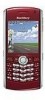 |
UPC - 890552608270
View all Blackberry Pearl 8100 manuals
Add to My Manuals
Save this manual to your list of manuals |
Page 11 highlights
Figure 5. Insert plug attachment or fold plug blades down (if required) If you have an available USB port on your computer, you can use the USB cable that came with your device to connect your device to your computer for charging. Battery power level indicators full battery power low battery power battery charging 9

Figure 5.
Insert plug attachment or fold plug blades down (if required)
If you have an available USB port on your computer, you can use the USB cable that
came with your device to connect your device to your computer for charging.
Battery power level indicators
full battery power
battery charging
low battery power
9














