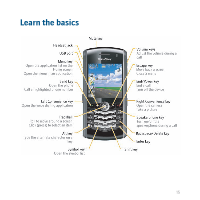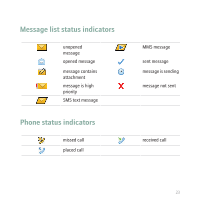Blackberry Pearl 8100 Getting Started Guide - Page 20
Typing basics
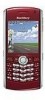 |
UPC - 890552608270
View all Blackberry Pearl 8100 manuals
Add to My Manuals
Save this manual to your list of manuals |
Page 20 highlights
Figure 10. Change the value in a field Typing basics About typing input methods You can type on your BlackBerry® device using the SureType™ input method or the multi-tap input method. SureType technology combines a traditional phone number key layout with a familiar computer-style letter layout that is designed to provide a comfortable typing and dialing experience. When you use SureType technology, you press the letter key for each letter in a word once. For example, to type run, you would press the key once, the key once, and the key once. As you type, a list of possible letter combinations and words appears on the screen. SureType technology selects letter combinations or 18

Figure 10.
Change the value in a field
Typing basics
About typing input methods
You can type on your BlackBerry® device using the SureType™ input method or the
multi-tap input method.
SureType technology combines a traditional phone number key layout with a familiar
computer-style letter layout that is designed to provide a comfortable typing and
dialing experience.
When you use SureType technology, you press the letter key for each letter in a word
once. For example, to type
run
, you would press the
key once, the
key
once, and the
key once. As you type, a list of possible letter combinations and
words appears on the screen. SureType technology selects letter combinations or
18