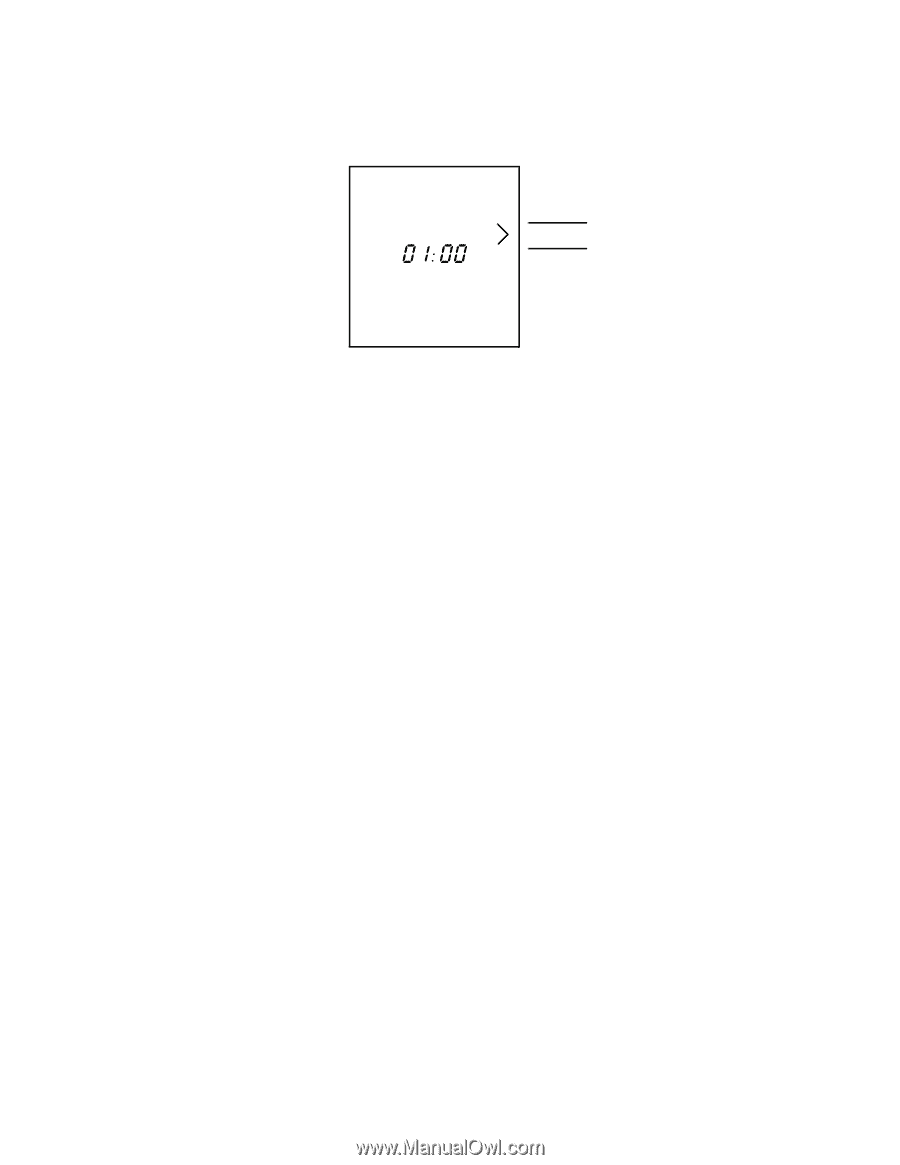Bosch HBN3560UC Use & Care Manual - Page 15
Special Features
 |
UPC - 825225843252
View all Bosch HBN3560UC manuals
Add to My Manuals
Save this manual to your list of manuals |
Page 15 highlights
Timer To set the timer: 1. Press Timer. The arrow and "Timer" appear in the display: Timer Timer 2. Turn the Settings dial to set the amount of time. 3. Press Timer. The timer starts. A beep sounds when the timer ends. Press Timer. The timer and beep signal are canceled. Press Timer to change a running timer and set a new time. To cancel a running timer, set it to zero and confirm with Timer. Note The timer can be set for a maximum of 99:59 minutes (min:sec). The timer does not change when other settings are changed. The indicator on the display depends on what is set in the Customer Settings. The standard display setting shows the clock while the timer is running. In this case, press Timer to view the running timer. Special Features The special features provide you with additional conveniences when cooking. Learn more about these special features in the following sections: • Fast Preheat • Cook Time Fast Preheat English 12 Fast Preheat heats the oven quicker than standard preheat. It is available in the upper oven for Bake, Roast, Pie, Convection Bake, Convection Roast and Pizza modes. To set Fast Preheat: 1. Set the cooking mode and temperature. 2. Press Fast Preheat. Fast Preheat starts. The oven heats up until it reaches the specified temperature. Then a beep sounds, and "Fast Preheat" disappears from the display.
-
 1
1 -
 2
2 -
 3
3 -
 4
4 -
 5
5 -
 6
6 -
 7
7 -
 8
8 -
 9
9 -
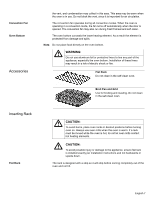 10
10 -
 11
11 -
 12
12 -
 13
13 -
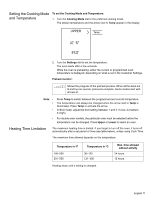 14
14 -
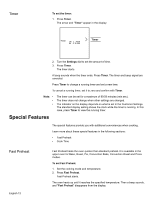 15
15 -
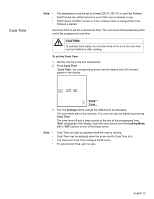 16
16 -
 17
17 -
 18
18 -
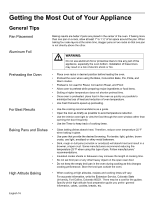 19
19 -
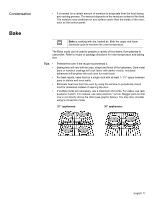 20
20 -
 21
21 -
 22
22 -
 23
23 -
 24
24 -
 25
25 -
 26
26 -
 27
27 -
 28
28 -
 29
29 -
 30
30 -
 31
31 -
 32
32 -
 33
33 -
 34
34 -
 35
35 -
 36
36 -
 37
37 -
 38
38 -
 39
39 -
 40
40 -
 41
41 -
 42
42 -
 43
43 -
 44
44 -
 45
45 -
 46
46 -
 47
47 -
 48
48 -
 49
49 -
 50
50 -
 51
51 -
 52
52 -
 53
53 -
 54
54 -
 55
55 -
 56
56 -
 57
57 -
 58
58 -
 59
59 -
 60
60 -
 61
61 -
 62
62 -
 63
63 -
 64
64 -
 65
65 -
 66
66 -
 67
67 -
 68
68 -
 69
69 -
 70
70 -
 71
71 -
 72
72 -
 73
73 -
 74
74 -
 75
75 -
 76
76 -
 77
77 -
 78
78 -
 79
79 -
 80
80 -
 81
81 -
 82
82 -
 83
83 -
 84
84 -
 85
85 -
 86
86 -
 87
87 -
 88
88 -
 89
89 -
 90
90 -
 91
91 -
 92
92 -
 93
93 -
 94
94 -
 95
95 -
 96
96 -
 97
97 -
 98
98 -
 99
99 -
 100
100 -
 101
101 -
 102
102 -
 103
103 -
 104
104 -
 105
105 -
 106
106 -
 107
107 -
 108
108 -
 109
109 -
 110
110 -
 111
111 -
 112
112 -
 113
113 -
 114
114 -
 115
115 -
 116
116 -
 117
117 -
 118
118 -
 119
119 -
 120
120
 |
 |