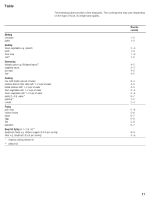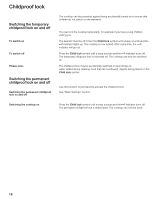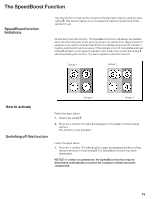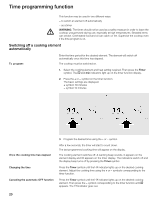Bosch NIT3065UC Instructions for Use - Page 15
Operation - 20
 |
View all Bosch NIT3065UC manuals
Add to My Manuals
Save this manual to your list of manuals |
Page 15 highlights
āOperation Programming the cooktop Switching the cooktop on and off This section will show you how to adjust the elements. The table contains details on the heat settings and appropriate cooking times for a variety of dishes. Connecting and disconnecting the cooktop using the main switch. To switch on Press the On/Off symbol. A beep will sound.The G indicator located on top of the On/Off symbol will appear. To switch off Press the On/Off symbol. The G indicator will go out. The cooktop is switched off. The residual heat warning light stays on until the elements have cooled down completely. Indicators The cooktop switches off automatically when all the elements have been switched off for more than 20 seconds. The residual heat indicator remains lit until the elements have cooled down sufficiently. Adjusting the cooking element Select the desired heat setting using the + and -symbols. Heat setting 1 = minimum Heat setting 9 = maximum Each heat setting has an intermediate step. This is marked with a dot. Selecting the heat setting: The cooktop must be switched on. 1. Press the + or - symbol for the desired cooking element. 0 will light up on the display. 15