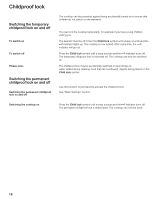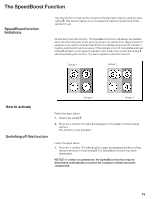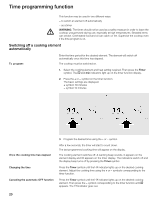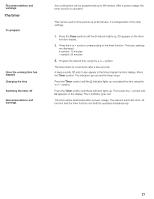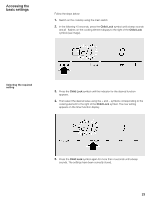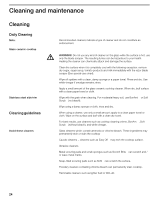Bosch NIT3065UC Instructions for Use - Page 23
Accessing, basic, settings
 |
View all Bosch NIT3065UC manuals
Add to My Manuals
Save this manual to your list of manuals |
Page 23 highlights
Accessing the basic settings Follow the steps below: 1. Switch on the cooktop using the main switch 2. In the following 10 seconds, press the Child Lock symbol until a beep sounds and ob flashes on the cooking element display to the right of the Child Lock symbol (see image). Selecting the required setting 3. Press the Child Lock symbol until the indicator for the desired function appears. 4. Then select the desired value using the + and - symbols corresponding to the cooking element to the right of the Child Lock symbol. The new setting appears on the timer function display. 5. Press the Child Lock symbol again for more than 4 seconds until a beep sounds. The settings have been correctly stored. 23

23
Accessing
the
basic
settings
Follow
the
steps
below:
1.
Switch
on
the
cooktop
using
the
main
switch
2.
In
the
following
10±seconds,
press
the
Child
Lock
symbol
until
a
beep
sounds
and
ob
flashes
on
the
cooking
element
display
to
the
right
of
the
Child
Lock
symbol
(see
image).
3.
Press
the
Child
Lock
symbol
until
the
indicator
for
the
desired
function
appears.
4.
Then
select
the
desired
value
using
the
+
and
-
symbols
corresponding
to
the
cooking
element
to
the
right
of
the
Child
Lock
symbol.
The
new
setting
appears
on
the
timer
function
display.
5.
Press
the
Child
Lock
symbol
again
for
more
than
4
seconds
until
a
beep
sounds.
The
settings
have
been
correctly
stored.
Selecting
the
required
setting