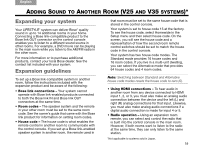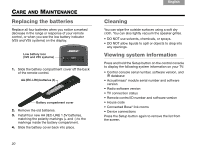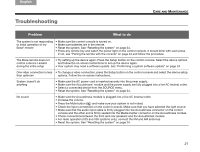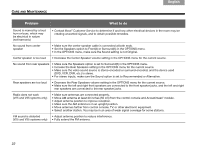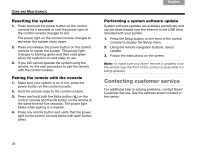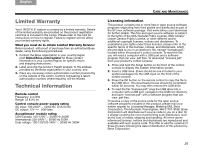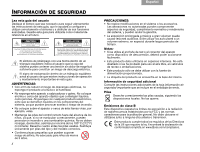Bose Lifestyle T20 Operating guide - Page 29
Front3 or Surround5 - owners manual
 |
View all Bose Lifestyle T20 manuals
Add to My Manuals
Save this manual to your list of manuals |
Page 29 highlights
English TAB 2 TAB 3 TAB 4 TAB 5 TAB 6 TAB 7 TAB 8 CARE AND MAINTENANCE Problem What to do FM sound is noisy when Speakers option is set to Front(3) or Surround(5) (V25 and V35 systems only) • Weak FM stations will produce static in the rear speakers. Set Speakers option to Stereo(2) in the OPTIONS menu to minimize noise. Sound is distorted • Make sure speaker cables are not damaged and the connections are secure. • Reduce the volume output level from any external devices connected to the control console. No sound from a connected device • Check the connections. • If using a coaxial or optical audio connection, make sure you have not made both types of connections to the same input on the control console. • Make sure that device is turned on. • Refer to the owner's manual that came with the device. No TV picture, but audio is heard • Check the TV video input selection. Make sure it is correct for the video source. • Make sure video cables are securely connected. A connected device does not • Try connecting the included external IR emitter to the control console. For guidance, press the Setup respond consistently to button on the control console. Select the device options and follow the on-screen instructions. remote commands Intermittent audio dropouts • Contact Bose® Customer Service to request a composite video cable that can be used for the coaxial heard on coaxial digital audio digital audio connection. inputs 23