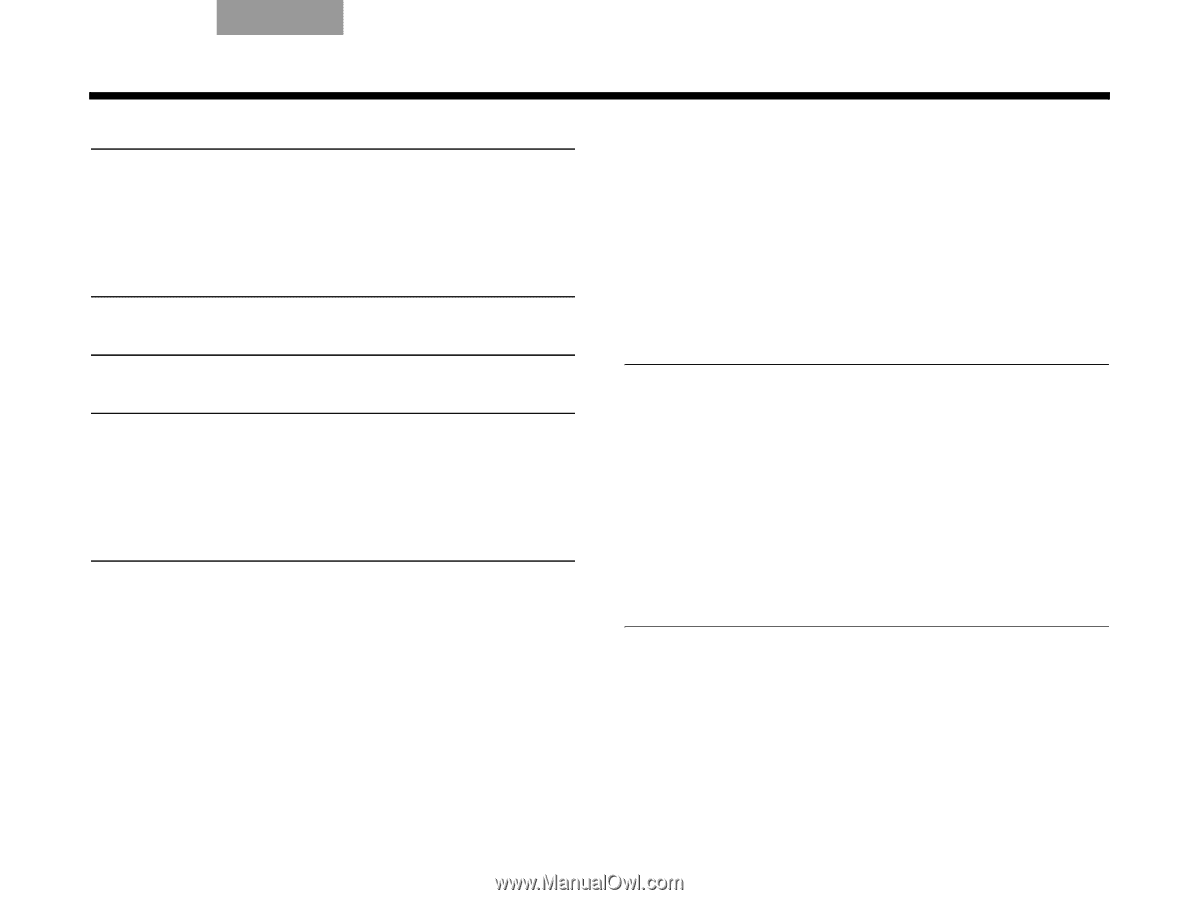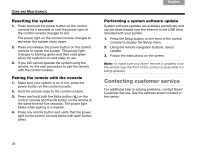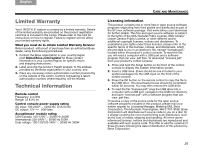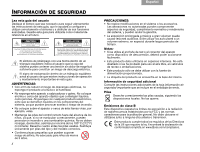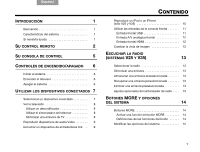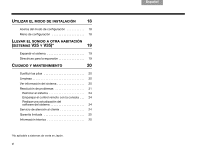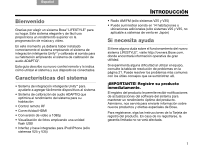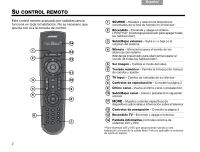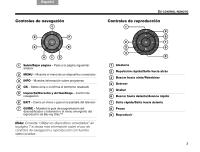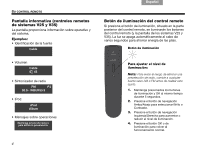Bose Lifestyle T20 Operating guide - Page 35
Contenido
 |
View all Bose Lifestyle T20 manuals
Add to My Manuals
Save this manual to your list of manuals |
Page 35 highlights
English Español TAB 3 TAB 4 INTRODUCCIÓN 1 Bienvenido 1 Características del sistema 1 Si necesita ayuda 1 SU CONTROL REMOTO 2 SU CONSOLA DE CONTROL 5 CONTROLES DE ENCENDIDO/APAGADO 6 Iniciar el sistema 6 Encender el televisor 6 Apagar el sistema 6 UTILIZAR LOS DISPOSITIVOS CONECTADOS 7 Seleccionar un dispositivo conectado 7 Ver la televisión 8 Utilizar un descodificador 8 Utilizar el sintonizador del televisor 8 Sintonizar una emisora de TV 8 Reproducir dispositivos de audio/vídeo 9 Escuchar un dispositivo de entrada Bose link . . 9 TAB 5 TAB 6 TAB 7 TAB 8 CONTENIDO Reproducir un iPod o un iPhone (sólo V25 y V35 10 Utilizar las entradas de la consola frontal 11 Entrada frontal USB 11 Entrada A/V analógica frontal 12 Entrada frontal HDMI 12 Cambiar la vista de imagen 12 ESCUCHAR LA RADIO (SISTEMAS V25 Y V35) 13 Seleccionar la radio 13 Sintonizar una emisora 13 Almacenar una emisora preseleccionada 13 Recuperar una emisora preseleccionada 13 Eliminar una emisora preseleccionada 13 Ajustes opcionales del sintonizador de radio . . . . 13 BOTONES MORE Y OPCIONES DEL SISTEMA 14 Botones MORE 14 Activar una función del botón MORE 14 Definiciones de las funciones del botón 14 Modificar las opciones del sistema 15 v