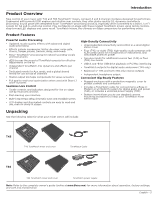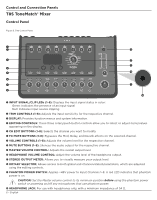Bose T8S ToneMatch Mixer Multilingual Quick Start Guide
Bose T8S ToneMatch Mixer Manual
 |
View all Bose T8S ToneMatch Mixer manuals
Add to My Manuals
Save this manual to your list of manuals |
Bose T8S ToneMatch Mixer manual content summary:
- Bose T8S ToneMatch Mixer | Multilingual Quick Start Guide - Page 1
T4S/T8S ToneMatch® Mixer Quick Start Guide Guía de inicio rápido Guide de démarrage rapide Kurzanleitung Guida rapida Beknopte handleiding - Bose T8S ToneMatch Mixer | Multilingual Quick Start Guide - Page 2
power supply provided. • Do NOT place or install the bracket or product near any heat sources, such as fireplaces, radiators, heat registers or other apparatus (including amplifiers) that produce heat. • Do not use the ToneMatch® T4S/T8S mixer accordance with the instruction manual, may cause - Bose T8S ToneMatch Mixer | Multilingual Quick Start Guide - Page 3
connectors • Includes a ToneMatch cable for connecting to a Bose L1 Model II or L1 Model 1S system for digital audio and power (T4S), or includes a universal power supply (T8S) • Bottom insert allows you to use standard camera mounting accessories to keep your ToneMatch mixer within reach Unpacking - Bose T8S ToneMatch Mixer | Multilingual Quick Start Guide - Page 4
Control and Connection Panels T4S ToneMatch® Mixer Control Panel Figure 1. T4S Control Panel q w d e s r channel. i MUTE BUTTONS (1-4): Silences the audio output for the respective channel. o POWER SWITCH: Applies +48V power to Input Channels 1-4. A red LED indicates that phantom power is - Bose T8S ToneMatch Mixer | Multilingual Quick Start Guide - Page 5
: Only used in stereo with Digital Main Output R. o POWER PORT/DIGITAL MAIN OUTPUT R: A digital output used by the L1 Model 1S/II system. Delivers power to the T4S mixer from the L1 Model 1S/II power stand. Can also deliver power from an AC outlet via a ToneMatch power supply (not included with the - Bose T8S ToneMatch Mixer | Multilingual Quick Start Guide - Page 6
Control and Connection Panels T8S ToneMatch® Mixer Control Panel Figure 3. T8S Control Panel q w f e d s r channel. i MUTE BUTTONS (1-8): Silences the audio output for the respective channel. o POWER SWITCH: Applies +48V power to Input Channels 1-8. A red LED indicates that phantom power is - Bose T8S ToneMatch Mixer | Multilingual Quick Start Guide - Page 7
XLR balanced cables for stereo output. o DIGITAL POWER PORT: For use w/ ToneMatch power supply (see "Connecting the ToneMatch® Power Supply" on page 12). Note: The T8S is NOT designed to connect digitally to the L1® Model 1S/II. CAUTION: Although the ToneMatch port accepts a standard RJ-45 connector - Bose T8S ToneMatch Mixer | Multilingual Quick Start Guide - Page 8
System Setup Removing/Attaching the Cover The T4S/T8S ToneMatch® mixer comes out of the carton with a cover installed on the top panel. The cover is designed to protect the control panel while transporting or storing the mixer. To remove the cover: 1. Place thumbs on notches on front of cover and - Bose T8S ToneMatch Mixer | Multilingual Quick Start Guide - Page 9
to tripod stand using bracket Figure 7. Bracket attached to T4S WARNING: Do not use the ToneMatch® T4S/T8S mixer with a tripod/stand that is unstable. The mixer is only designed for use on a 1/4" screw (6,3 mm), and the tripod/stand must be capable of supporting a device with a minimum weight of - Bose T8S ToneMatch Mixer | Multilingual Quick Start Guide - Page 10
T4S using a ToneMatch cable. 3. Turn on the mixer and then turn on the L1 Model 1S/II power stand. 4. Connect your instruments and adjust levels. Refer to the complete owner's guide at www.Bose.com for complete operation information. Figure 9. Two L1 model II systems connected to a T4S via digital - Bose T8S ToneMatch Mixer | Multilingual Quick Start Guide - Page 11
® power supply to the Power port of the T4S/T8S and plug it into a live AC outlet. Refer to "Connecting the ToneMatch® Power Supply" on page 12. 4. Turn on the T4S/T8S mixer and then turn on the device. 5. Connect your instruments and adjust levels. Refer to the complete owner's guide at www.Bose - Bose T8S ToneMatch Mixer | Multilingual Quick Start Guide - Page 12
System Setup Connecting the ToneMatch® Power Supply The ToneMatch power supply provides power for the T4S/T8S mixer. 1. Plug the power supply cable into the T4S/T8S Power port. 2. Plug one end of the AC power cord into the power supply. 3. Plug the other end of the power cord into a live AC power - Bose T8S ToneMatch Mixer | Multilingual Quick Start Guide - Page 13
To an L1 Model 1S/II system or an ToneMatch power supply Power switch USB cable (Type A to Type B) To computer USB port Connecting a Flash Drive to the T4S/T8S Plug in a USB 2.0/3.0 flash drive loaded with WAV/MP3 files into the USB 2.0 Type-A port to playback audio tracks to your mixer. Figure 13 - Bose T8S ToneMatch Mixer | Multilingual Quick Start Guide - Page 14
guide (online at www.Bose.com) for more information about operation, factory settings, and care and maintenance. Contact Bose customer service for a printed copy. Contact Information Bose warranty. Visit PRO.BOSE.COM for warranty details. Date of Manufacture The eighth digit in the serial number - Bose T8S ToneMatch Mixer | Multilingual Quick Start Guide - Page 15
. • No utilice el mezclador T4S/T8S ToneMatch® con un trípode o completa se puede encontrar en: www.Bose.com/compliance. Información acerca de productos que cumple con los límites de un dispositivo digital Clase A, de acuerdo con la Parte 15 a lo indicado en el manual de instrucciones, podría causar - Bose T8S ToneMatch Mixer | Multilingual Quick Start Guide - Page 16
magnética para proteger los controles y conectores • Incluye un cable ToneMatch para conectar a un sistema Bose L1 Model II o L1 Model 1S para audio digital y alimentación (T4S), o incluye una fuente de alimentación universal (T8S) • La inserción inferior le permite utilizar accesorios estándar de - Bose T8S ToneMatch Mixer | Multilingual Quick Start Guide - Page 17
Mezclador T4S ToneMatch® Panel de control Figura 1. Panel de control de T4S Paneles de control y conexión q w d e s r t a y f u volumen del canal respectivo. i BOTONES DE SILENCIO (1-4): Silencia la salida de audio del canal respectivo. o CONTROL DE VOLUMEN MAESTRO: Ajusta el nivel de - Bose T8S ToneMatch Mixer | Multilingual Quick Start Guide - Page 18
digital que usa el sistema L1® Model 1S/ II. Proporciona alimentación al mezclador T4S desde el soporte de alimentación L1 Model 1S/II. También puede suministrar alimentación desde una toma de CA a través de una fuente de alimentación ToneMatch (no incluida con el T4S). Acepta el cable ToneMatch - Bose T8S ToneMatch Mixer | Multilingual Quick Start Guide - Page 19
Mezclador T8S ToneMatch® Panel de control Figura 3. Panel de control de T8S Paneles de control y conexión q w f e d s r t a y u o volumen del canal respectivo. i BOTONES DE SILENCIO (1-8): Silencia la salida de audio del canal respectivo. o CONTROL DE VOLUMEN MAESTRO: Ajusta el nivel de - Bose T8S ToneMatch Mixer | Multilingual Quick Start Guide - Page 20
.). t SALIDA DE AUDIO: Cuatro salidas analó DIGITAL: Para usar con la fuente de alimentación ToneMatch (consulte "Conexión de la fuente de alimentación ToneMatch®" en la página 12). Nota: El T8S NO está diseñado para conectarse digitalmente al L1® Model 1S/II. PRECAUCIÓN: Aunque el puerto ToneMatch - Bose T8S ToneMatch Mixer | Multilingual Quick Start Guide - Page 21
Quitar y colocar la cubierta Configuración del sistema El mezclador T4S/T8S ToneMatch® se entrega de fábrica con una cubierta instalada en el panel superior. La cubierta está diseñada para proteger el panel de control mientras se - Bose T8S ToneMatch Mixer | Multilingual Quick Start Guide - Page 22
trípode de cámara. Vea la Figura 8. Figura 6. Fijación del soporte al T4S Figura 8. Montaje del T4S en el trípode mediante el uso de soporte Figura 7. Soporte fijado al T4S ADVERTENCIA: No utilice el mezclador T4S/T8S ToneMatch® con un trípode o soporte que sea inestable. El mezclador solo est - Bose T8S ToneMatch Mixer | Multilingual Quick Start Guide - Page 23
ía completa del propietario en www.Bose.com para obtener más información sobre el funcionamiento. Figura 9. Dos sistemas L1 Model II conectados a un T4S mediante conexión digital USB AUDIO MONO M () Nota: El T8S no se puede conectar digitalmente y el L1 Model 1S/II no puede alimentarlo. Español - Bose T8S ToneMatch Mixer | Multilingual Quick Start Guide - Page 24
"Conexión de la fuente de alimentación ToneMatch®" en la página 12. 4. Encienda el mezclador T4S/T8S y luego encienda el dispositivo. 5. Conecte sus instrumentos y ajuste los niveles. Consulte la guía completa del propietario en www.Bose.com para obtener más información sobre el funcionamiento - Bose T8S ToneMatch Mixer | Multilingual Quick Start Guide - Page 25
Configuración del sistema Conexión de la fuente de alimentación ToneMatch® La fuente de alimentación ToneMatch proporciona alimentación para el mezclador T4S/T8S. 1. Enchufe el cable de alimentación en el puerto de alimentación T4S/T8S. 2. Enchufe un extremo del cable de alimentación de CA en la - Bose T8S ToneMatch Mixer | Multilingual Quick Start Guide - Page 26
T4S/T8S como un dispositivo de audio USB de propósito general para grabar/reproducir. Nota: El T4S/T8S opera a 48 kHz/24-bit. Cuando utilice el T4S/T8S una fuente de alimentación (fuente de alimentación ToneMatch® para T4S/T8S o un L1 Model 1S/ II para T4S solamente). 2. Enchufe un extremo del cable - Bose T8S ToneMatch Mixer | Multilingual Quick Start Guide - Page 27
-2-2514 7676 Visite el sitio web para consultar por otros países. Garantía limitada El producto está cubierto con una garantía limitada. Visite PRO.BOSE.COM para ver detalles de la garantía. Fecha de fabricación El octavo dígito del número de serie indica el año de fabricación; p. ej., "0" es 2010 - Bose T8S ToneMatch Mixer | Multilingual Quick Start Guide - Page 28
ToneMatch® T4S/T8S sur un trépied/socle instable. Seule une vis de 6 mm peut être utilisée pour fixer ce mixeur. Par ailleurs, le trépied/socle doit pouvoir supporter fonctionnement anormal. Bose Corporation dé conformément aux instructions, il est votre mairie, votre service d'enlèvement des - Bose T8S ToneMatch Mixer | Multilingual Quick Start Guide - Page 29
Câble ToneMatch fourni pour la connexion à un système Bose L1 modèle II ou à un système L1 modèle 1S transportant le signal audionumérique et la tension d'alimentation (T4S), ou alimentation électrique universelle fournie (T8S) • Un insert fileté sur le fond du boîtier permet d'utiliser des supports - Bose T8S ToneMatch Mixer | Multilingual Quick Start Guide - Page 30
Panneaux de commande et de connexion Mixeur ToneMatch® T4S Panneau de commande Figure 1. Panneau de commande T4S q w d e s r t a y f u o i du volume pour chaque canal. i BOUTONS MUTE (1-4) : Coupure de la sortie audio pour chaque canal. o RÉGLAGE DE VOLUME GLOBAL (MASTER) : Réglage du - Bose T8S ToneMatch Mixer | Multilingual Quick Start Guide - Page 31
2.0 TYPE A : Interface USB permettant la lecture de fichiers audio depuis votre clé USB. r SORTIE L/R ANALOGIQUE : Sortie L1 modèle 1S/II. Alimente le mixeur T4S à partir du socle amplificateur du système L1 modèle 1S/II. Peut également alimenter le mixeur à partir de l'alimentation secteur ToneMatch - Bose T8S ToneMatch Mixer | Multilingual Quick Start Guide - Page 32
Panneaux de commande et de connexion Mixeur ToneMatch® T8S Panneau de commande Figure 3. Panneau de commande T8S q w f e d s r t a y u o i du volume pour chaque canal. i BOUTONS MUTE (1-8) : Coupure de la sortie audio pour chaque canal. o RÉGLAGE DE VOLUME GLOBAL (MASTER) : Réglage du - Bose T8S ToneMatch Mixer | Multilingual Quick Start Guide - Page 33
Interface USB permettant la lecture de fichiers audio depuis votre clé USB. r SORTIE ToneMatch (voir « Connexion de l'alimentation secteur ToneMatch® » à la page 12). Remarque : Le T8S N'EST PAS PRÉVU pour une connexion numérique au système L1® modèle 1S/II. ATTENTION : Bien que le port ToneMatch - Bose T8S ToneMatch Mixer | Multilingual Quick Start Guide - Page 34
Configuration du système Retrait/mise en place du couvercle Le mixeur T1 ToneMatch® T4S/T8S est livré d'origine avec un capot placé sur son panneau supérieur. Ce capot est destiné à protéger le panneau de commande lorsque le mixeur - Bose T8S ToneMatch Mixer | Multilingual Quick Start Guide - Page 35
d'une semelle Figure 7. Semelle vissée au T4S AVERTISSEMENT : N'utilisez PAS le mixeur ToneMatch® T4S/T8S sur un trépied/socle instable. Seule une vis de 6 mm peut être utilisée pour fixer ce mixeur. Par ailleurs, le trépied/socle doit pouvoir supporter un appareil d'un poids minimum de 1,9 kg - Bose T8S ToneMatch Mixer | Multilingual Quick Start Guide - Page 36
Consultez la notice d'utilisation complète sur le site www.Bose.com pour obtenir des informations exhaustives sur le fonctionnement de l'appareil. Figure 9. Deux systèmes L1 modèle II connectés à un T4S en numérique USB AUDIO MONO M () Remarque : Le T4S ne peut pas être connecté en numérique et - Bose T8S ToneMatch Mixer | Multilingual Quick Start Guide - Page 37
T4S/T8S, puis l'appareil. 5. Connectez vos instruments et réglez les niveaux. Consultez la notice d'utilisation complète sur le site www.Bose.com pour obtenir des informations exhaustives sur le fonctionnement de l'appareil. Figure 10. Deux systèmes F1 connectés à un T8S en analogique USB AUDIO - Bose T8S ToneMatch Mixer | Multilingual Quick Start Guide - Page 38
Configuration du système Connexion de l'alimentation secteur ToneMatch® L'alimentation secteur ToneMatch alimente en électricité le mixeur T4S/T8S. 1. Branchez le câble de l'alimentation électrique au port d'alimentation du T4S/T8S. 2. Branchez une extrémité du cordon d'alimentation secteur à l' - Bose T8S ToneMatch Mixer | Multilingual Quick Start Guide - Page 39
audio standard (interface USB) pour l'enregistrement/la lecture. Remarque : Le T4S/T8S travaille en 48 kHz/24 bits. Pour utiliser le T4S/T8S à une source d'alimentation (alimentation secteur ToneMatch® pour T4S/T8S ou un système L1 modèle 1S/II pour le T4S uniquement). 2. Branchez une extrémité - Bose T8S ToneMatch Mixer | Multilingual Quick Start Guide - Page 40
, Paseo de las Palmas 405-204, Lomas de Chapultepec, 11000 México, D.F. Pour plus d'informations sur l'importateur et le service, appelez le +5255 (5202) 3545. Importateur pour Taïwan : Bose Taiwan Branch, 9F-A1, No. 10, Section 3, Minsheng East Road, Taipei City 104, Taïwan. Numéro de téléphone - Bose T8S ToneMatch Mixer | Multilingual Quick Start Guide - Page 41
Verstärkern), die Wärme erzeugen. • Bringen Sie das ToneMatch® T4S/T8S Mischpult nicht an einem instabilen Stativ an. Das Mischpult ist üllt. Die vollständige Konformitätserklärung ist einsehbar unter: www.Bose.com/compliance. Informationen über Produkte, die elektrische Störungen verursachen ( - Bose T8S ToneMatch Mixer | Multilingual Quick Start Guide - Page 42
Steuerungsmöglichkeiten in einem kompakten Digital-Stereo-Mischpult • Vier (T4S) oder acht (T8S) hochwertige Audio- Vorverstärker mit XLR- Mit ToneMatch Kabel zum Anschließen an ein Bose L1 Model II oder L1 Model 1S System für digitalen Audio- und Stromanschluss (T4S) bzw. mit Universalnetzteil (T8S) - Bose T8S ToneMatch Mixer | Multilingual Quick Start Guide - Page 43
T4S ToneMatch® Mischpult Bedienfeld Abbildung 1. T4S Bedienfeld Steuerelemente und Anschlussleisten q w d e s r t a y f u o i q EINGANGSSIGNAL-/ÜBERSTEUERUNGSANZEIGEN (1-4): Farbige Darstellung des Eingangssignalmodus. Grün: Anliegendes Eingangssignal Rot: Übersteuerung des Eingangs w - Bose T8S ToneMatch Mixer | Multilingual Quick Start Guide - Page 44
Steuerelemente und Anschlussleisten Anschlussleiste Abbildung 2. T4S Anschlussleiste q we r t y USB AUDIO MONO () M o i u q L1 Model 1S/II System. Die Stromversorgung des T4S Mischpults erfolgt über den Standfuß des L1 Model 1S/II. Mit dem ToneMatch Netzteil (nicht im Lieferumfang des T4S - Bose T8S ToneMatch Mixer | Multilingual Quick Start Guide - Page 45
T8S ToneMatch® Mischpult Bedienfeld Abbildung 3. T8S Bedienfeld Steuerelemente und Anschlussleisten q w f e d s r t a y u o i g q EINGANGSSIGNAL-/ÜBERSTEUERUNGSANZEIGEN (1-8): Farbige Darstellung des Eingangssignalmodus. Grün: Anliegendes Eingangssignal Rot: Übersteuerung des Eingangs - Bose T8S ToneMatch Mixer | Multilingual Quick Start Guide - Page 46
und Anschlussleisten Anschlussleiste Abbildung 4. T8S Anschlussleiste q we r t y USB AUDIO MAIN OUT MONO M () ToneMatch Netzteil (siehe „ToneMatch® Netzteil anschließen" auf Seite 12). Hinweis: Das T8S kann NICHT digital mit einem L1® Model 1S/II verbunden werden. VORSICHT: An den ToneMatch - Bose T8S ToneMatch Mixer | Multilingual Quick Start Guide - Page 47
Systemeinrichtung Abdeckung abnehmen/anbringen Das T4S/T8S ToneMatch® Mischpult wird mit angebrachter Abdeckung auf dem oberen Bedienfeld geliefert. Die Abdeckung schützt das Bedienfeld beim Transportieren oder Aufbewahren des Mischpults. So wird die - Bose T8S ToneMatch Mixer | Multilingual Quick Start Guide - Page 48
wieder auf dem Kamerastativ befestigen. Siehe Abbildung 8. Abbildung 6. Halterung am T4S befestigen Abbildung 8. T4S mit Halterung auf dem Stativ anbringen Abbildung 7. Halterung am T4S HINWEIS: Bringen Sie das ToneMatch® T4S/T8S Mischpult nicht an einem instabilen Stativ an. Das Mischpult ist - Bose T8S ToneMatch Mixer | Multilingual Quick Start Guide - Page 49
Anweisungen sind der Bedienungsanleitung unter www.Bose.com zu entnehmen. Abbildung 9. Zwei L1 Model II Systeme mit Digitalanschluss an einem T4S USB AUDIO MONO M () Hinweis: Das T8S kann nicht digital angeschlossen und nicht über das L1 Model 1S/II mit Strom versorgt werden. Deutsch - 10 - Bose T8S ToneMatch Mixer | Multilingual Quick Start Guide - Page 50
Netzsteckdose anschließen. Siehe „ToneMatch® Netzteil anschließen" auf Seite 12. 4. Zuerst das T4S/T8S Mischpult und dann das Gerät einschalten. 5. Die Instrumente anschließen und die Pegel einstellen. Ausführliche Anweisungen sind der Bedienungsanleitung unter www.Bose.com zu entnehmen. Abbildung - Bose T8S ToneMatch Mixer | Multilingual Quick Start Guide - Page 51
anschließen Das ToneMatch Netzteil versorgt das T4S/T8S Mischpult mit Strom. 1. Das Netzkabel mit dem Stromanschluss am T4S/T8S verbinden. 2. Das Netzkabel an das Netzteil anschließen. 3. Den anderen Stecker des Netzkabels an eine Netzsteckdose anschließen. 4. Den Ein/Aus-Schalter des T4S/T8S in die - Bose T8S ToneMatch Mixer | Multilingual Quick Start Guide - Page 52
. Abbildung 12. USB-Verbindung für T4S ToneMatch Anschluss: Zu einem L1 Model 1S/II System oder einem ToneMatch Netzteil Ein/Aus-Schalter Zum USBAnschluss am Computer USB-Kabel (Typ A auf Typ B) Flash-Laufwerk mit dem T4S/T8S verbinden Zur Wiedergabe von Audio-Tracks über das Mischpult ein USB - Bose T8S ToneMatch Mixer | Multilingual Quick Start Guide - Page 53
oder Serviceinformationen erhalten Sie unter +5255 (5202) 3545. Importeur aus Taiwan: Bose Taiwan Branch, 9F-A1, No. 10, Section 3, Minsheng East Road, Taipei Garantie. Informationen zur Gewährleistung finden Sie unter PRO.BOSE.COM. Herstellungsdatum Die achte Ziffer in der Seriennummer gibt das - Bose T8S ToneMatch Mixer | Multilingual Quick Start Guide - Page 54
prodotto. • NON utilizzare un power inverter con questo prodotto. • utilizzare il mixer ToneMatch® T4S/T8S su treppiedi/stativi instabili. Il mixer è progettato è disponibile all'indirizzo: www.Bose.com/compliance. Informazioni sui prodotti in conformità con il manuale di istruzioni, può causare - Bose T8S ToneMatch Mixer | Multilingual Quick Start Guide - Page 55
a un sistema Bose L1 Model II o L1 Model 1S per audio digitale e alimentazione (T4S), oppure un alimentatore universale (T8S) • L'inserto sul lato inferiore consente di utilizzare gli accessori più comuni per il montaggio di una foto/telecamera e tenere così il mixer ToneMatch a portata di - Bose T8S ToneMatch Mixer | Multilingual Quick Start Guide - Page 56
di controllo e collegamento Mixer T4S ToneMatch® Pannello di controllo Figura 1 Pannello di controllo T4S q w d e . i PULSANTI MUTE (1-4): Disattivano l'uscita audio per il rispettivo canale. o CONTROLLO DI phantom power o di accendere/spegnere qualsiasi microfono che utilizzi la phantom power. - Bose T8S ToneMatch Mixer | Multilingual Quick Start Guide - Page 57
DI ALIMENTAZIONE/USCITA DIGITAL MAIN R: Uscita digitale utilizzata dal sistema L1 Model 1S/ II. Alimenta il mixer T4S dalla base di alimentazione L1 Model 1S/II. Può inoltre fornire alimentazione da una presa AC tramite un alimentatore ToneMatch (non in dotazione con il T4S). Compatibile con il - Bose T8S ToneMatch Mixer | Multilingual Quick Start Guide - Page 58
Pannelli di controllo e collegamento Mixer T8S ToneMatch® Pannello di controllo Figura 3 Pannello di controllo T8S q w f e d i PULSANTI MUTE (1-8): Disattivano l'uscita audio per il rispettivo canale. o CONTROLLO power o di accendere/spegnere qualsiasi microfono che utilizzi la phantom power. - Bose T8S ToneMatch Mixer | Multilingual Quick Start Guide - Page 59
DIGITALE: Da utilizzare con l'alimentatore ToneMatch (vedere "Collegamento dell'alimentatore ToneMatch®" a pagina 12). Nota: il mixer T8S NON è progettato per la connessione digitale al sistema L1® Model 1S/II. ATTENZIONE: nonostante la porta ToneMatch sia compatibile con un connettore RJ - Bose T8S ToneMatch Mixer | Multilingual Quick Start Guide - Page 60
mixer T4S/T8S viene imballato con la cover installata sul pannello superiore. La cover è progettata per proteggere il pannello di controllo durante il trasporto o l'immagazzinaggio del mixer la cover: 1. Far scorrere la cover sul mixer, dalla parte posteriore verso quella anteriore. 2. La cover - Bose T8S ToneMatch Mixer | Multilingual Quick Start Guide - Page 61
staffa con il mixer T4S/T8S nuovamente sul treppiede. Vedere la Figura 8. Figura 6 Fissaggio della staffa al mixer T4S Figura 8 Montaggio del mixer T4S sul treppiede tramite la staffa Figura 7 Staffa fissata al mixer T4S AVVERTENZA: non utilizzare il mixer ToneMatch® T4S/T8S su treppiedi/stativi - Bose T8S ToneMatch Mixer | Multilingual Quick Start Guide - Page 62
Vedere il manuale di istruzioni completo all'indirizzo www.Bose.com per informazioni di funzionamento dettagliate. Figura 9 Due sistemi L1 Model II collegati a un mixer T4S tramite connessione digitale USB AUDIO MONO M () Nota: non è possibile connettere digitalmente il mixer T8S né alimentarlo - Bose T8S ToneMatch Mixer | Multilingual Quick Start Guide - Page 63
T4S/T8S, quindi il dispositivo collegato. 5. Collegare gli strumenti e regolare i livelli. Vedere il manuale di istruzioni completo all'indirizzo www.Bose.com per informazioni di funzionamento dettagliate. Figura 10 Due sistemi F1 collegati a un mixer T8S tramite connessione analogica USB AUDIO - Bose T8S ToneMatch Mixer | Multilingual Quick Start Guide - Page 64
Configurazione del sistema Collegamento dell'alimentatore ToneMatch® L'alimentatore ToneMatch eroga alimentazione al mixer T4S/T8S. 1. Collegare il cavo dell'alimentatore alla porta di alimentazione del mixer T4S/T8S. 2. Collegare un'estremità del cavo di alimentazione AC all'alimentatore. 3. - Bose T8S ToneMatch Mixer | Multilingual Quick Start Guide - Page 65
, è richiesto un cavo USB (da tipo A a tipo B, non fornito in dotazione). 1. Collegare il mixer a una sorgente di alimentazione (un alimentatore ToneMatch® per il mixer T4S/T8S o un sistema L1 Model 1S/II, solo per il mixer T4S). 2. Collegare un'estremità del cavo USB alla porta USB 2.0 tipo B del - Bose T8S ToneMatch Mixer | Multilingual Quick Start Guide - Page 66
manuale di istruzioni completo (online all'indirizzo www.Bose.com) per ulteriori informazioni sul funzionamento, le impostazioni di fabbrica e la manutenzione. Richiederne una copia cartacea al servizio clienti Bose. Informazioni di contatto Sede principale di Bose per Taiwan: Bose Taiwan Branch, - Bose T8S ToneMatch Mixer | Multilingual Quick Start Guide - Page 67
produceren. • Gebruik de ToneMatch® T4S/T8S mixer niet in combinatie met een instabiel statief. De mixer is uitsluitend ontworpen voor gebruik steeds goed bereikbaar te zijn. • Omwille van de ventilatievereisten raadt Bose af om het product in een besloten ruimte te plaatsen, zoals - Bose T8S ToneMatch Mixer | Multilingual Quick Start Guide - Page 68
muziek in handen met de T4S en T8S ToneMatch® mixers, compacte 4- en 8-kanaals interfaces ontworpen voor artiesten. Deze mixers zijn voorzien van krachtige DSP ToneMatch-kabel om een Bose L1 Model II of L1 Model 1S system voor digitale audio en voeding (T4S) aan te sluiten of universele voeding (T8S) - Bose T8S ToneMatch Mixer | Multilingual Quick Start Guide - Page 69
T4S ToneMatch® mixer Bedieningspaneel Figuur 1. T4S bedieningspaneel Bedienings- en aansluitpanelen q w d e s r t a y f u o i q INGANGSSIGNAAL/CLIPPING-LEDs (1-4): Geeft de status van het ingangssignaal aan met kleuren: Groen: geeft aan dat er een ingangssignaal is Rood: - Bose T8S ToneMatch Mixer | Multilingual Quick Start Guide - Page 70
/DIGITALE HOOFDUITGANG R: Een digitale uitgang die wordt gebruikt door het L1 Model 1S/ II system. Hiermee wordt vermogen van de L1 Model 1S/II power stand naar de T4S mixer geleverd. Hiermee kan ook vermogen van een stopcontact via een ToneMatch-voeding worden geleverd (niet inbegrepen bij de - Bose T8S ToneMatch Mixer | Multilingual Quick Start Guide - Page 71
T8S ToneMatch® mixer Bedieningspaneel Figuur 3. T8S bedieningspaneel Bedienings- en aansluitpanelen q w f e d s r t a y u o i g q INGANGSSIGNAAL/CLIPPING-LEDs (1-8): Geeft de status van het ingangssignaal aan met kleuren: Groen: geeft aan dat er een ingangssignaal is Rood: - Bose T8S ToneMatch Mixer | Multilingual Quick Start Guide - Page 72
stereouitgang. o DIGITALE VOEDINGSPOORT: Voor gebruik met de ToneMatch-voeding (zie 'De ToneMatch®-voeding aansluiten' op pagina 12). Opmerking: De T8S is NIET ontworpen om digitaal op de L1® Model 1S/II te worden aangesloten. WAARSCHUWING: Sluit de T8S NIET aan op een computer- of telefoonnetwerk - Bose T8S ToneMatch Mixer | Multilingual Quick Start Guide - Page 73
De beschermplaat verwijderen/bevestigen Opstelling van het systeem Wanneer u de T4S/T8S ToneMatch® mixer uit de doos haalt, bevindt zich een beschermplaat op het bovenpaneel. De plaat is bedoeld om het bedieningspaneel van de mixer te beschermen tijdens het transport of wanneer u deze ergens - Bose T8S ToneMatch Mixer | Multilingual Quick Start Guide - Page 74
. Zie figuur 6. 3. Bevestig de beugel met de T4S/T8S aan het camerastatief. Zie figuur 8. Figuur 6. Beugel aan T4S bevestigen Figuur 8. T4S aan statief bevestigen met beugel Figuur 7. Beugel bevestigd aan T4S WAARSCHUWING: Gebruik de ToneMatch® T4S/T8S mixer niet in combinatie met een instabiel - Bose T8S ToneMatch Mixer | Multilingual Quick Start Guide - Page 75
Schakel eerst de mixer in en vervolgens de L1 Model 1S/II power stand. 4. Sluit uw instrumenten aan en stel de niveaus in. Raadpleeg de volledige gebruikershandleiding op www.Bose.com voor alle bedieningsinformatie. Figuur 9. Twee L1 model II systems digitaal aangesloten op een T4S USB AUDIO MONO - Bose T8S ToneMatch Mixer | Multilingual Quick Start Guide - Page 76
een werkend stopcontact. Raadpleeg 'De ToneMatch®-voeding aansluiten' op pagina 12. 4. Schakel eerst de T4S/T8S mixer in en vervolgens het apparaat. 5. Sluit uw instrumenten aan en stel de niveaus in. Raadpleeg de volledige gebruikershandleiding op www.Bose.com voor alle bedieningsinformatie. Figuur - Bose T8S ToneMatch Mixer | Multilingual Quick Start Guide - Page 77
Opstelling van het systeem De ToneMatch®-voeding aansluiten De ToneMatch-voeding levert voeding aan de T4S/T8S mixer. 1. Sluit de voedingskabel aan op de voedingspoort van de T4S/T8S. 2. Sluit het ene uiteinde van het netsnoer aan op de voedingseenheid. 3. Sluit het andere uiteinde van het netsnoer - Bose T8S ToneMatch Mixer | Multilingual Quick Start Guide - Page 78
voor 48 kHz/24-bit. Opmerking: Om de T4S/T8S aan te sluiten op uw computer hebt u een USB-kabel nodig (type A naar type B, wordt niet meegeleverd). 1. Sluit de mixer aan op een voedingsbron (ToneMatch®-voeding voor T4S/T8S of een L1 Model 1S/II voor T4S). 2. Sluit het ene uiteinde van de USB-kabel - Bose T8S ToneMatch Mixer | Multilingual Quick Start Guide - Page 79
S. de R.L. de C.V. , Paseo de las Palmas 405-204, Lomas de Chapultepec, 11000 México, D.F. Bel voor informatie over services of importeurs naar +5255 (5202) 3545. Importeur in Taiwan: Bose Taiwan Branch, 9F-A1, No.10, Section 3, Minsheng East Road, Taipei City 104, Taiwan. Telefoonnummer: +886 2 25 - Bose T8S ToneMatch Mixer | Multilingual Quick Start Guide - Page 80
©2020 Bose Corporation, All rights reserved. Framingham, MA 01701-9168 USA www.Bose.com All trademarks are the property of their respective owners AM806045 Rev. 01 March 2020
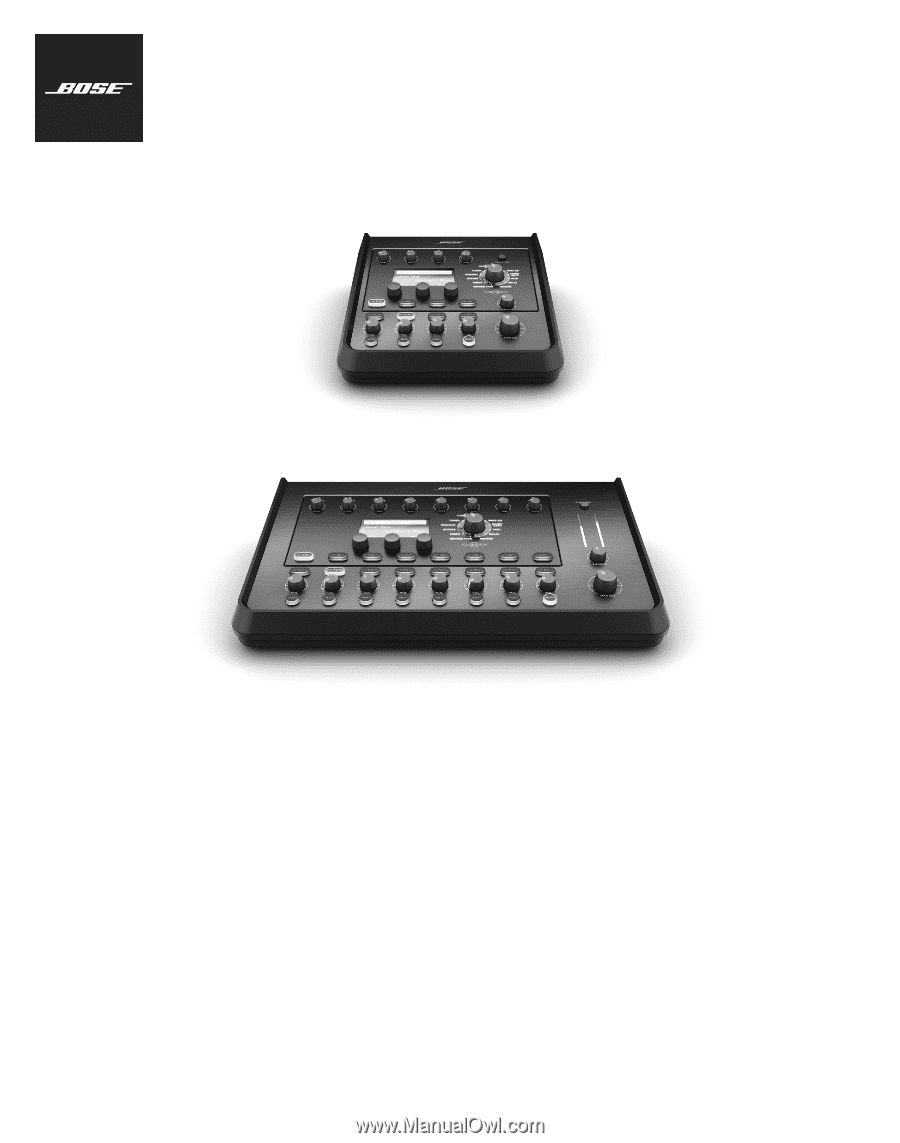
T4S/T8S ToneMatch®
Mixer
Quick Start Guide
Guía de inicio rápido
Guide de démarrage rapide
Kurzanleitung
Guida rapida
Beknopte handleiding