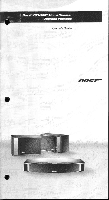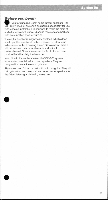Bose VCS-300 Owner's guide - Page 5
Setting,
 |
View all Bose VCS-300 manuals
Add to My Manuals
Save this manual to your list of manuals |
Page 5 highlights
Setting Up Figure 2 Alternate choices for placing the center speaker CAUTION: The center speaker N is not designed to be set on endin a vertical position, mounted on a wall, or to support the additional weight of items placed on top of the speaker, which couldalso hamperits performance. Use care not to allow debris or water from plants, or other items on a shelf above, from falling onto the speaker. Place the center speaker The center speaker provides center channel surround sound performance while taking up very little space. The slim, lowprofile design allows it to fit directly on, above, or below your vision (Figure 2). Rubber feet ensure stable positioning magnetic shielding prevents video screen discoloration. For full enjoyment, follow these placement guidelines: • Place the speaker on, or very close to, your television set and center it with the screen. • Be sure to set it on a level surface. • Apply additional rubber feet farther in from the edges, as needed, for greater stability (Figure 3). CAUTION: Be sure the center speaker is in a stable position and does not extend beyond the edges of its support. Use additional rubber feet as needed to prevent it from tipping or falling from a television surface that is not completely level. Figure 3 Adding optional self- adhesive feet to the O bottom of the center speaker b c3 Optional self-adhesive feet (4 supplied) Pre-attached feet (2 of 6) • 5