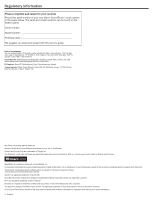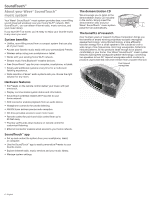English - 5
SoundTouch™
About your Wave
®
SoundTouch™ music system
...............................
5
System benefits
...............................................................................
5
Hardware features
...........................................................................
5
SoundTouch™ app
...........................................................................
5
°e demonstration CD
....................................................................
5
°e benefits of research
.................................................................
5
Setting Up the System
Unpacking the system
............................................................................
6
Placing the system
..................................................................................
6
Connecting the system to the pedestal
..............................................
6
Connecting the system to power
.........................................................
7
Adding the system to your Wi-Fi
®
network
.........................................
7
Download and install the SoundTouch™ app
.............................
7
Connect the system to your Wi-Fi
®
network
...............................
7
Setting the clock
......................................................................................
7
Using the System
Using the remote control
......................................................................
8
Touch pad
..................................................................................................
9
Reading the display
.................................................................................
9
Powering on or off the system
..............................................................
9
Standby mode
..................................................................................
9
Controlling the volume
..........................................................................
9
Setting the Sleep timer
..........................................................................
9
Using the
button
................................................................................
10
SoundTouch™
...................................................................................
10
Bluetooth
®
wireless technology
...................................................
10
Auxiliary source
...............................................................................
10
Controlling the System using the App
Using the SoundTouch™ app
.................................................................
10
Getting help
......................................................................................
10
Controlling the system from another
smartphone, tablet, or computer
.................................................
10
Personalizing your Presets
How Presets work
....................................................................................
11
What you need to know
..................................................................
11
Playing a Preset
.......................................................................................
11
Setting a Preset
.......................................................................................
11
Bluetooth
®
Pairing a
Bluetooth
®
enabled device
...................................................
12
Connecting to a paired
Bluetooth
®
enabled device
..........................
12
Using the
button
........................................................................
12
Using the
Bluetooth
®
feature on the paired device
..................
12
Clearing the system’s
Bluetooth
®
pairing list
.....................................
12
Listening to Other Sources
Listening to FM or AM radio
...................................................................
13
Tuning to an AM/FM station
.........................................................
13
Storing AM/FM radio station Presets
..........................................
13
Improving FM reception
.................................................................
13
Playing audio CDs
....................................................................................
14
Playing MP3 CDs
..............................................................................
14
CD Play Modes
..................................................................................
15
Setting and Using the Alarms
Alarm buttons and indicators
...............................................................
15
Using the Alarm buttons
...............................................................
15
Alarm status indicators
..................................................................
15
Using the alarms
......................................................................................
16
Turning an alarm on or off
.............................................................
16
Snoozing an alarm
..........................................................................
16
Connecting Other Equipment
System connections
...............................................................................
17
Using the AUX IN connector
..................................................................
18
Using headphones
..................................................................................
19
Using an external antenna
....................................................................
19
Personalizing the System
°e setup menu
.......................................................................................
20
Advanced Features
Disabling Wi-Fi
®
capability
.....................................................................
21
Re-enabling Wi-Fi
®
capability
................................................................
21
Restarting the SoundTouch™ pedestal
...............................................
21
Resetting the SoundTouch™ pedestal
.................................................
21
Care and Maintenance
Troubleshooting
......................................................................................
22
Replacing the remote control battery
.................................................
23
Cleaning
.....................................................................................................
23
Customer service
.....................................................................................
23
Limited warranty
.....................................................................................
23
Technical information
.............................................................................
23
Appendix: Setting up Using a Computer
Important setup information
................................................................
24
Using a desktop computer for setup
...........................................
24
Setting up the system using a computer
...........................................
24
Contents