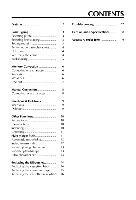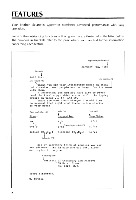Brother International AX22 User's Manual - English - Page 10
Memory, Correction
 |
View all Brother International AX22 manuals
Add to My Manuals
Save this manual to your list of manuals |
Page 10 highlights
MEMORY CORRECTION This typewriter has a 1-line correction memory that makes it possible to delete or correct any character, word, or line within this range with the touch of a single key. Correcting one character 1) Use the BACKSPACE key or the SPACE bar to line up the carrier with the error. 2) Press the CORRECTION key. (The incorrect character will be eliminated.) 3) Type in the correct letter. * To erase a series of characters, merely hold down the CORRECTION key. The carrier will backspace and correct continuously until you release the key. * Super/subscripts, and underlining can also be corrected using the CORRECTION key. Relocation The RELOCATION key allows you to space to the end of your typing line rapidly. Press the RELOCATION key to bring the carrier back to the position it occupied before the correction. Word out This function allows you to erase one word at a time. 1) Use the BACKSPACE key or the SPACE bar to move the carrier to the last character of the word to be deleted or to the space immediately after it. (The small triangle mark indicates the location of the carrier.) cal formulas. Most people feelA 2) Press WORD OUT. The word is erased and the carrier is now on the space previously occupied by the first character of the erased word. cal formulas. Most people 3) And you may now continue typing your text. cal formulas. Most people are no longer familiar 6