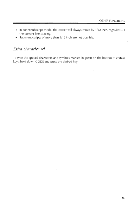Brother International AX22 User's Manual - English - Page 15
Right, margin, flush, Automatic, underlining
 |
View all Brother International AX22 manuals
Add to My Manuals
Save this manual to your list of manuals |
Page 15 highlights
OTHER FUNCTIONS * If you make a mistake, press CORRECTION, WORD OUT, or CODE 4- LINE OUT. Pressing one of these keys will erase the whole text and return the carrier halfway between the margins. To cancel the centering mode altogether, press one of those keys or CODE + CENTERING without typing any text. The carrier will then return to the left margin. Right margin flush This typewriter can automatically print text flush with the right margin. This is particularly useful for dates and other headings. 1) Press CODE + RIGHT MARGIN FLUSH. 1he carrier will advance to the right margin. 2) Type the text. The characters will not be printed immediately: the carrier will backspace once for each character entered. 3) To print the text, press CODE + RIGHT MARGIN FLUSH, TAB or RETURN. Right Margin January 7th, 1987 * If you make a mistake, press CORRECTION, WORD OUT or CODE + LINE OUT. Pressing one of these keys will erase the whole line and return the carrier to the right margin. To cancel the right margin flush mode altogether, press one of the above keys once again or CODE + RIGHT MARGIN FLUSH. The carrier now returns to the left margin. Automatic underlining 1) Press CODE + AUTO UNDERLINE ON to turn on the automatic underlining feature. 2) Type your text. All characters and the spaces will be automatically underlined. To cancel the automatic underlining feature, press CODE + AUTO UNDERLINE OFF. Suggestion * This function can be used together with the automatic centering and the right margin flush functions. 11