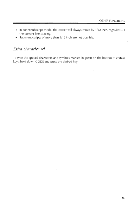Brother International AX22 User's Manual - English - Page 13
Insertions, Deletions
 |
View all Brother International AX22 manuals
Add to My Manuals
Save this manual to your list of manuals |
Page 13 highlights
INSERTIONS & DELETIONS Insertions Your typewriter features a half-backspace function that makes it easy to add letters to - or remove them from a text you have already typed. cal fomulas. Most people are no longer familiar In the example above, the "r" of the word "formulas" has been omitted. This mistake can be corrected using the simple correction method explained in the previous section, but unless the entire line is deleted and then retyped, this creates a cluttered, unbalanced look. Therefore: 1) Delete the entire misspelled word. 2) Line the carrier up with the first letter of the deleted word. 3) Press CODE + HALF BACKSPACE to move the carrier half a space to the left. cal Most people are no longer familiar 4) Type in the correct word. Because of the half-backspace function, the corrected word is separated from the next word by a half-space instead of running into it. cal formulas. Most people are no longer familiar Deletions There are some minnor changes I would like In the example above, there are too many "n's" in the word "minor". Therefore: 1) Delete the entire mispelled word. 2) Align the carrier with the second letter of the deleted word. There are some AA 3) Press CODE + HALF BACKSPACE. 4) Type in the correct word. changes I would like There are some minor changes I would like 9