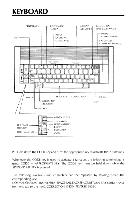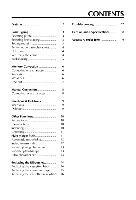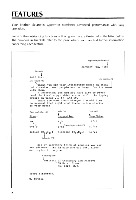Brother International AX22 User's Manual - English - Page 8
Typing, uppercase, characters, Returning, carrier
 |
View all Brother International AX22 manuals
Add to My Manuals
Save this manual to your list of manuals |
Page 8 highlights
BASIC TYPING * The minimum distance between the left and the right margins is 2 inches, i.e. either 20 (Pica pitch) or 24 characters (Elite pitch). Typing uppercase characters To type uppercase characters, press either the right or left SHIFT key. Releasing this key returns the keyboard to the lowercase mode. For continuous uppercase typing, press the SHIFT LOCK key. To return to lowercase typing, press either the right or left SHIFT key. The SHIFT LOCK LED lights whenever the SHIFT or SHIFT LOCK keys are pressed. * To type a character repeatedly, hold down the corresponding key for more than half a second. Hot zone The hot zone starts 6 spaces before the right margin and extends to the right edge of the paper. A warning beep will sound when the hot zone is reached. Returning the carrier Returning the carrier to the left margin advances the paper by the number of lines set with the line space selector (1 ,1 1/2 or 2). To return the carrier, simply press the RETURN key in the lower right corner of the keyboard. Holding down this key will feed the paper repeatedly. 4