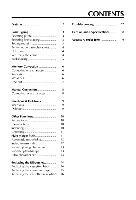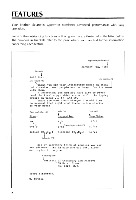Brother International AX22 User's Manual - English - Page 9
Backspacing
 |
View all Brother International AX22 manuals
Add to My Manuals
Save this manual to your list of manuals |
Page 9 highlights
Backspacing Your typewriter has three different backspace functions. BASIC TYPING 1) Simple backspace To move back one space at a time, press the BACKSPACE key. To move continously to the left, hold this key down. 2) Express backspace To move the carrier quickly to the left margin, press CODE + EXPRESS BACKSPACE. 3) Half backspace To move back half a space, press CODE + HALF BACKSPACE. The use of this function is explained in the Insertions & Deletions section. 5

BASIC
TYPING
Backspacing
Your
typewriter
has
three
different
backspace
functions.
1)
Simple
backspace
To
move
back
one
space
at
a
time,
press
the
BACKSPACE
key.
To
move
continously
to
the
left,
hold
this
key
down.
2)
Express
backspace
To
move
the
carrier
quickly
to
the
left
margin,
press
CODE
+
EXPRESS
BACKSPACE.
3)
Half
backspace
To
move
back
half
a
space,
press
CODE
+
HALF
BACKSPACE.
The
use
of
this
function
is
explained
in
the
Insertions
&
Deletions
section.
5