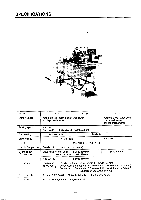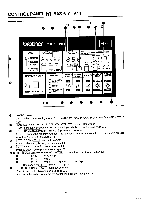Brother International BAS-610 Instruction Manual - English - Page 6
S-610
 |
View all Brother International BAS-610 manuals
Add to My Manuals
Save this manual to your list of manuals |
Page 6 highlights
CONTROL PANEL [1] BAS-610, -611 • • S-610 MODE PROGRA MMING NUMBEF AUTOMATIC • MANUAL • PROGRAM • KNFE CHANGE & CYCLE PGM. 12 34 5 ©OOOO SELECT - SET - CLEAR -CYCLE PGM 0 SEAM LENGT OBBIN OUNTER SE =410 BOBBIN COUNTER I • r r r I • M/M E SET r I- 1 I Ie I I OOO SELECT NO.1 NO.2 NO.3 EMERGENCY STOP I TROUBLE CORNER KNIFE CENTER KNIFE STACKER CARRIAGE FEED THREAD TRIMMER O UPPER THREAD BREAKAGE ON ON Ea FORWARD UPPER O BOBBIN EMPTY BOBBIN COUNTER SET O ERRORAMMING OFF OFF OFF BACKWARD LOWER 12 13 O RODE selector Use to select the operating mode: AUTOMATIC, MANUAL, PROGRAM or KNIFE CHANGE 6 CYCLE PGM O EMERGENCY STOP / BOBBIN COUNTER SET push-button switch Press to effect an emergency stop or for setting the bobbin counter (see page 26). PROGRAMMING NUMBER - SELECT push-button selector Press to change the program number. The number advances one each time the selector is pressed (1 -> 2 3 --L. 4 -> 5) (see page 17). O CYCLE PGM - SET push-button switch Press to effect a cycle program (see page 20). • CYCLE PGM - CLEAR push-button switch Press to clear a cycle program (see page 20). SEAM LENGTH/BOBBIN COUNTER push-button setter (numeric display) • 0O 0 x 100 (0, 1, F:flap) 0 x 10 (0 to 9, - ) 0 x 1 (0 to 9, : right flap, : left flap) See page 18 for F- [I and F- displays O LBOBBIN COUNTER - SET push-button switch Press to set the bobbin counter (see page 26). Also press this switch to correct the corner knife position (see page 29). -2-