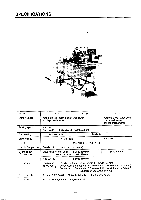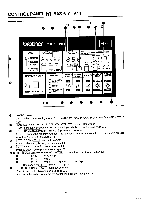Brother International BAS-610 Instruction Manual - English - Page 7
forward/backward
 |
View all Brother International BAS-610 manuals
Add to My Manuals
Save this manual to your list of manuals |
Page 7 highlights
o BOBBIN COUNTER - SELECT push-button selector Press to select the bobbin counter: No.1. No.2 or No.3 (see page 26). The bobbin counter selection advances in the order 1 -› 2 -÷ 3. O CORNER KNIFE switch Set to ON to use the center knife. (The corner knife will not function when the CORNER KNIFE switch is set to ON with the CENTER KNIFE switch set to OFF.) The knife will rise during corner knife replacement even if the switch is set to OFF. ® CENTER KNIFE switch Set to ON to use the center knife. 40 STACKER switch Set to ON to use the stacker. • CARRIAGE FEED forward/backward switch Set to ADVANCE to move the carriage feed away from the operator. Use simultaneously with THREAD TRIMMER switch Use in either MANUAL or AUTOMATIC mode when the carriage feed is at the thread trimming position. Set to UPPER to lower the needle thread knife unit and then start to raise it in the neutral position to cut and hold the needle threads. Set to LOWER to release the bobbin threads from the bobbin thread knives and then cut and hold the bobbin threads at the neutral position. To display the number of work pieces, set to UPPER in the AUTOMATIC mode when the carriage feed is at the home position. PROGRAMMING NUMBER indicator When the indicator is flashing, the program number can be changed by pressing the SELECT selector. ® Program number indicators The flashing indicator shows the program to be run. In the AUTOMATIC MODE of cycle sewing, a flashing indicator shows the sewing program to be run and a steady indicator shows the program to be run after that. [Example 1] If the cycle sewing is programmed as 1 2 3, the indicator are: 1 2 3 4 5 Flashing Steady Steady Off Off If the PROGRAMMING NUMBER - SELECT selector is pressed then or if program 2 has been run, the indicators are: 1 2 3 4 5 SEAM LENGTH Steady Flashing Steady Off Off BOBBIN COUNTER SET CORNER KNIFE POSITIONAL CORRECTION display When the SEAM LENGTH indicator illuminates, the display shows the seam length (unit: mm) or the flap selection. When the BOBBIN COUNTER SET indicator illuminates, the display shows the bobbin thread amount (unit: piece). The setting can be changed using setters 0 0, 0 and when the display is flashing. BOBBIN COUNTER display The display shows the remainder on the bobbin counter with the illuminating number indicator No. 1, No. 2 or No. 3 (20). BOBBIN COUNTER NUMBER indicators The indicator for the bobbin counter number selected by BOBBIN COUNTER - SELECT illuminates. POWER indicator The indicator illuminates when the power switch is set to ON. -3-