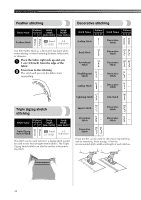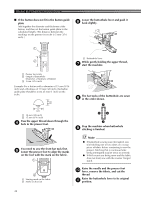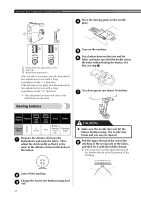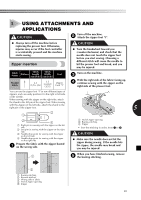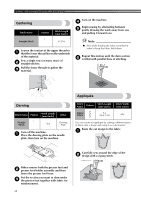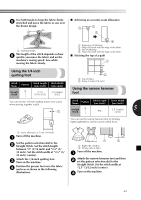Brother International BM2800 Users Manual - English and Spanish - Page 38
Sewing buttons
 |
View all Brother International BM2800 manuals
Add to My Manuals
Save this manual to your list of manuals |
Page 38 highlights
SEWING BUTTONHOLES AND BUTTONS Place the darning plate on the needle 4 plate. 2 1 3 3 1 Buttonhole fine-adjustment screw 2 Left side 3 Buttonhole appearance If the left side is too open, turn the buttonhole fine-adjustment screw with a large screwdriver in the "-" direction. If the left side is too tight, turn the buttonhole fine-adjustment screw with a large screwdriver in the "+" direction. • This adjustment ensures both sides of the buttonhole are the same. Turn on the machine. 5 Put a button between the foot and the 6 fabric and make sure that the needle enters the holes without hitting the button. If it hits, see step 1. At a slow speed, sew about 10 stitches. 7 Sewing buttons Stitch Stitch Name Pattern Length [mm (inch)] Zigzag 3 Stitch F (1/64) Stitch Width [mm (inch)] Any Foot Other Button Sewing Darning Foot Plate "M" Measure the distance between the 1 buttonholes and mark the fabric. Then adjust the stitch width so that it is the same as the distance between the holes in the button. CAUTION ● Make sure the needle does not hit the button during sewing. The needle may break and you may be injured. Pull the upper thread at the end of the 8 stitching to the wrong side of the fabric, and then tie it with the bobbin thread. X Use scissors to cut the upper thread and the bobbin thread at the beginning of the stitching. Turn off the machine. 2 Change the foot to the button sewing foot 3 "M". 37