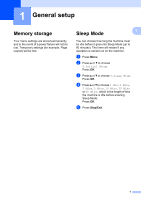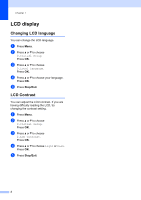Brother International DCP-J140W Advanced Users Manual - English - Page 7
Printing reports - not printing black
 |
View all Brother International DCP-J140W manuals
Add to My Manuals
Save this manual to your list of manuals |
Page 7 highlights
2 Printing reports Reports 2 The following reports are available: User Settings Prints a list of your settings. Network Config Prints a list of your Network settings. WLAN Report Prints the result of the WLAN connection. How to print a report 2 a Press Menu. b Press a or b to choose 4.Print Reports. Press OK. c Press a or b to choose the report you want to print. Press OK. d Press Black Start. e Press Stop/Exit. 2 2 3
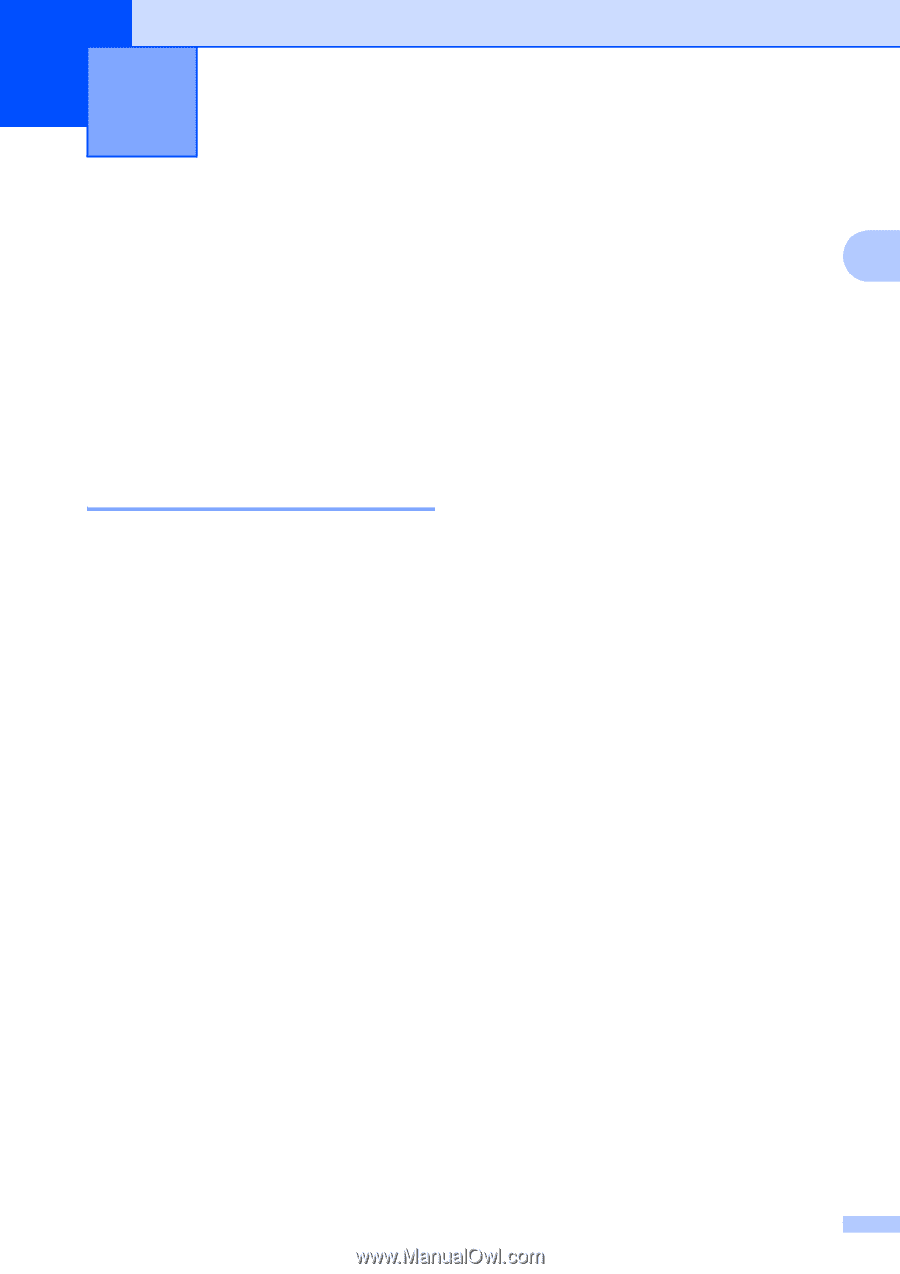
3
2
2
Reports
2
The following reports are available:
User Settings
Prints a list of your settings.
Network Config
Prints a list of your Network settings.
WLAN Report
Prints the result of the WLAN connection.
How to print a report
2
a
Press
Menu
.
b
Press
a
or
b
to choose
4.Print Reports
.
Press
OK
.
c
Press
a
or
b
to choose the report you
want to print.
Press
OK
.
d
Press
Black Start
.
e
Press
Stop/Exit
.
Printing reports
2