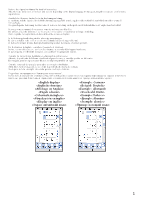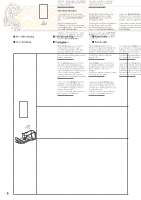Brother International Innov-is XJ2 Quick Reference Guide - Page 8
Verbindung per Wireless-LAN
 |
View all Brother International Innov-is XJ2 manuals
Add to My Manuals
Save this manual to your list of manuals |
Page 8 highlights
Wireless Network Connection Verbindung per Wireless-LAN Connexion au réseau sans fil Draadloze netwerkverbinding Connessione di rete wireless Conexión de red inalámbrica Conexão de rede sem fio • When you first turn on the machine, the following message about a wireless LAN connection appears. To set up a connection, touch , and then continue with step 5 . • Wanneer u de machine de eerste keer inschakelt, wordt het volgende bericht over een WLAN Draadloze verbinding weergegeven. Druk op als u een verbinding wilt instellen en ga vervolgens door met stap 5 . • Quando você liga a máquina pela primeira vez, a seguinte mensagem sobre uma conexão LAN sem fio é exibida. Para configurar uma conexão, toque em e continue do passo 5 . • Beim ersten Einschalten der Maschine wird die folgende Meldung bezüglich einer Verbindung per Wireless-LAN angezeigt. Berühren Sie , um eine Verbindung einzurichten. Befolgen Sie dann Schritt 5 . • Alla prima accensione della macchina, viene visualizzato il seguente messaggio relativo a una connessione LAN wireless. Per configurare una connessione, toccare e continuare con il passaggio 5 . 5 . • Quand vous mettez la machine sous tension pour la première fois, le message suivant apparaît à propos d'une connexion au réseau local LAN sans fil. Pour configurer une connexion, touchez , puis passez à l'étape 5 . • Cuando se activa la máquina por primera vez, se muestra el siguiente mensaje acerca de una conexión de LAN inalámbrica. Para establecer una conexión, toque y continúe con el paso 5 . 1 2 3 4 Find your security information (SSID and network key) and note it. Suchen Sie ihre Sicherheitsinformationen (SSID und Netzwerkschlüssel) heraus und notieren Sie sie. Recherchez vos informations de sécurité (SSID et clé réseau) et notez-les. Zoek uw beveiligingsgegevens (SSID en netwerksleutel) op en noteer deze. Cercare le informazioni di sicurezza (nome SSID e chiave di rete) e annotarle. Busque su información de seguridad (SSID y clave de red) y anótela. Encontre suas informações de segurança (SSID e chave de rede) e anote-as. SSID и 6 Touch beside "Wireless LAN Setup Wizard". Berühren Sie neben „Wireless LANSetup-Assistent". Appuyez sur à côté de « Assistant de configuration du réseau local LAN sans fil ». Druk op naast "Installatiewizard voor draadloos LAN". Toccare accanto a "Impostazione guidata LAN wireless". Toque junto a "Asistente de configuración de la LAN inalámbrica". Toque em ao lado de "Assistente de configuração de LAN sem fio".