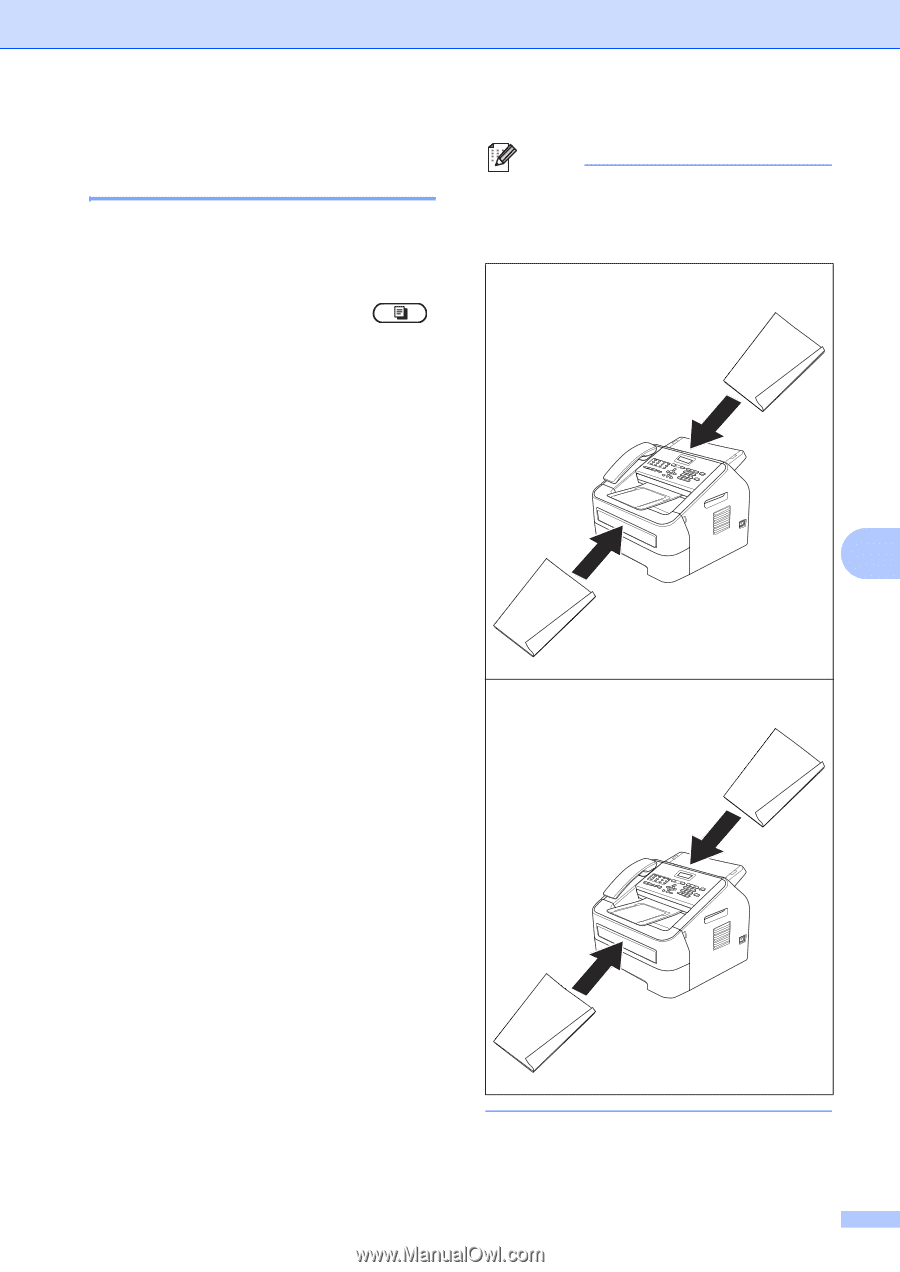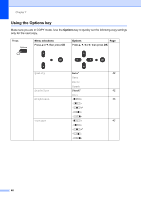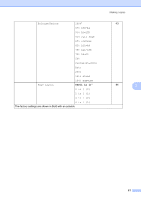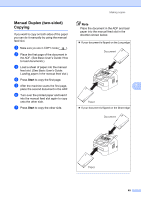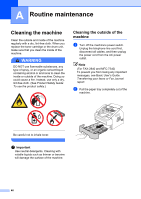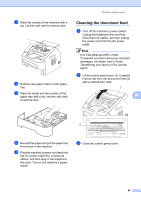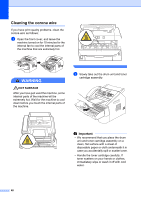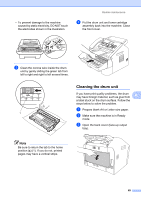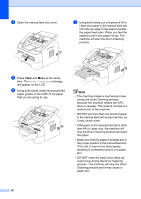Brother International IntelliFax-2840 Advanced Users Guide - English - Page 51
Manual Duplex (two-sided) Copying
 |
View all Brother International IntelliFax-2840 manuals
Add to My Manuals
Save this manual to your list of manuals |
Page 51 highlights
1 1 Manual Duplex (two-sided) Copying 7 If you want to copy on both sides of the paper you can do it manually by using the manual feed slot. a Make sure you are in COPY mode . b Place the first page of the document in the ADF. (See Basic User's Guide: How to load documents.) c Load a sheet of paper into the manual feed slot. (See Basic User's Guide: Loading paper in the manual feed slot.) d Press Start to copy the first page. e After the machine scans the first page, place the second document in the ADF. f Turn over the printed paper and load it into the manual feed slot again to copy onto the other side. g Press Start to copy the other side. 2 Making copies Note Place the document in the ADF and load paper into the manual feed slot in the direction shown below: If your document is flipped on the Long edge %PDVNFOU 1 7 1 1BQFS If your document is flipped on the Short edge %PDVNFOU 1 1 2 2 2 1 1BQFS 45