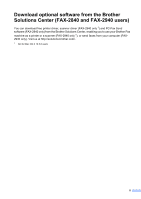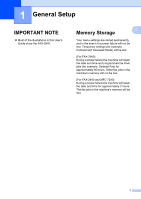Brother International IntelliFax-2840 Advanced Users Guide - English - Page 6
Checking the Counters, Adjusting Contrast and Brightness - parts
 |
View all Brother International IntelliFax-2840 manuals
Add to My Manuals
Save this manual to your list of manuals |
Page 6 highlights
7 Making copies 39 Copy settings ...39 Stop copying 39 Using the Options key 40 Improving copy quality 42 Sorting copies using the ADF 42 Adjusting Contrast and Brightness 42 Enlarging or reducing the image copied 43 Making N in 1 copies (page layout 44 Manual Duplex (two-sided) Copying 45 A Routine maintenance 46 Cleaning the machine 46 Cleaning the outside of the machine 46 Cleaning the document feed 47 Cleaning the corona wire 48 Cleaning the drum unit 49 Cleaning the paper pick-up rollers 54 Checking the machine 56 Checking the Page Counters 56 Checking the remaining life of parts 56 Packing and shipping the machine 56 B Glossary 59 C Index 63 v

v
7
Making copies
39
Copy settings
.......................................................................................................
39
Stop copying
..................................................................................................
39
Using the Options key
...................................................................................
40
Improving copy quality
...................................................................................
42
Sorting copies using the ADF
........................................................................
42
Adjusting Contrast and Brightness
................................................................
42
Enlarging or reducing the image copied
........................................................
43
Making N in 1 copies (page layout)
...............................................................
44
Manual Duplex (two-sided) Copying
..............................................................
45
A
Routine maintenance
46
Cleaning the machine
..........................................................................................
46
Cleaning the outside of the machine
.............................................................
46
Cleaning the document feed
..........................................................................
47
Cleaning the corona wire
...............................................................................
48
Cleaning the drum unit
..................................................................................
49
Cleaning the paper pick-up rollers
.................................................................
54
Checking the machine
.........................................................................................
56
Checking the Page Counters
.........................................................................
56
Checking the remaining life of parts
..............................................................
56
Packing and shipping the machine
......................................................................
56
B
Glossary
59
C
Index
63