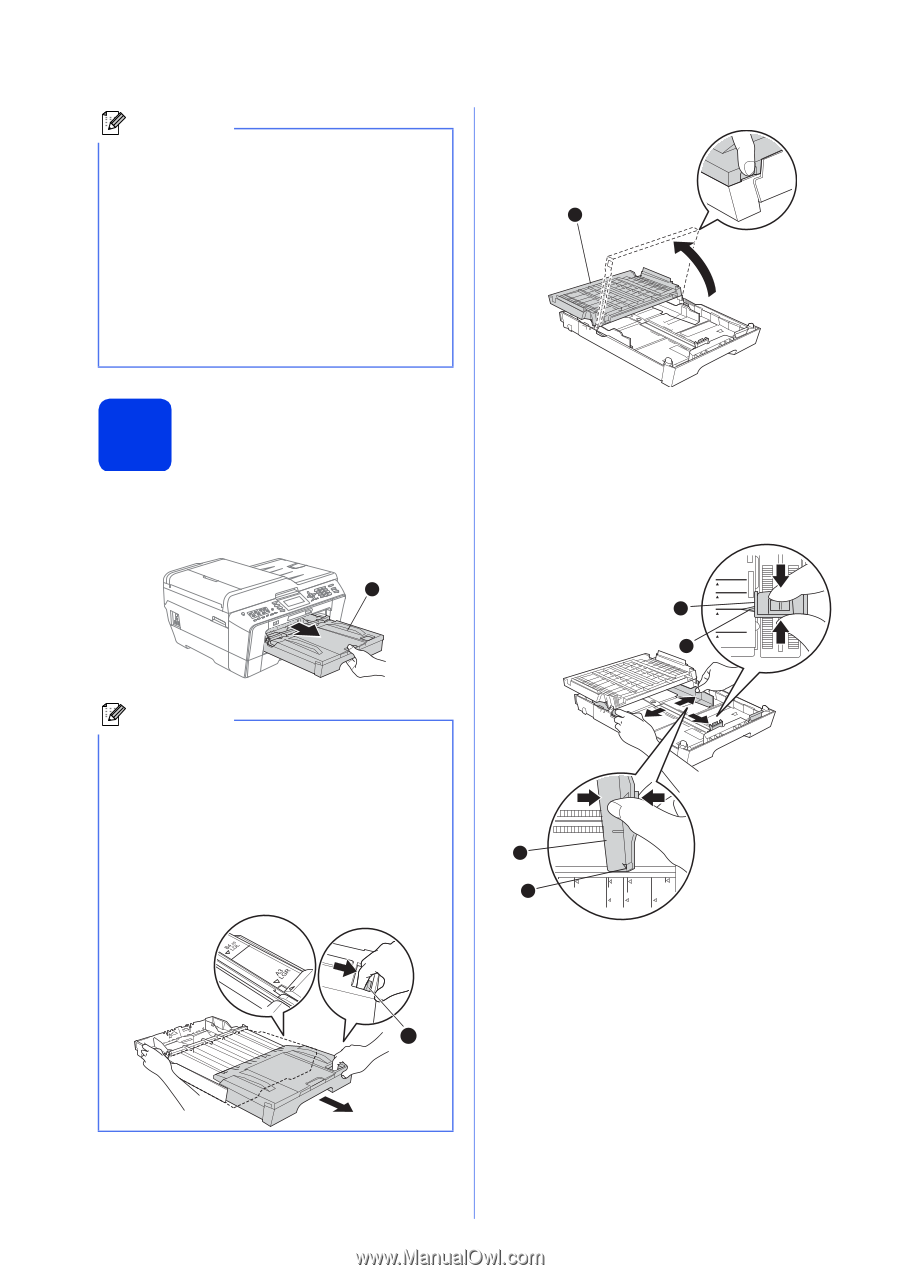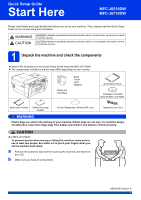Brother International MFC-J6510DW Quick Setup Guide - English - Page 2
Load plain Letter/A4, paper - a3
 |
UPC - 012502626626
View all Brother International MFC-J6510DW manuals
Add to My Manuals
Save this manual to your list of manuals |
Page 2 highlights
Note • Save all packing materials and the box in case for any reason you must ship your machine. • You need to purchase the correct interface cable for the interface you want to use (for USB or network connection). USB cable It is recommended to use a USB 2.0 cable (Type A/B) that is no more than 6 feet (2 meters) long. Network cable Use a straight-through Category5 (or greater) twisted-pair cable for 10BASE-T or 100BASE-TX Fast Ethernet Network. 2 Load plain Letter/A4 paper a Pull the paper tray (For MFC-J6710DW, paper tray #1, the upper tray) a completely out of the machine. b Open the output paper tray cover a. 1 c With both hands, gently press and slide the paper length guide a and then the paper side guides b to fit the paper size. Make sure that the triangular marks c on the paper length guide a and paper side guides b line up with the mark for the paper size you are using. 1 B5JIS EXE 1 LTR A4 3 Note • When you use Legal, A3 or Ledger size paper, press the universal guide release button a as you slide out the front of the paper tray (For MFC-J6710DW, tray #1). • When you load a different paper size in a tray, you will need to change the paper size setting in the machine at the same time. (See Paper Size and Type in chapter 2 of the Basic User's Guide.) 2 3 L Photo 2L 4×6in EXE LTR LGL LGR 10×15cm B5JIS A4 B4JIS 1 2