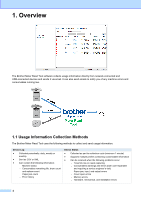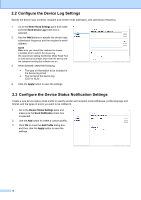Brother International MFC-J815DW XL Brother Meter Read Tool Users Guide - Page 5
System Requirements, Installing the Brother Meter Read Tool
 |
View all Brother International MFC-J815DW XL manuals
Add to My Manuals
Save this manual to your list of manuals |
Page 5 highlights
1.2 System Requirements The Brother Meter Read Tool supports the following operating systems and software environments: OS .NET Framework Windows® 7, Windows® 8, Windows® 8.1, Windows® 10, Windows Server® 2008, Windows Server® 2008 R2, Windows Server® 2012, Windows Server® 2012 R2, Windows Server® 2016 (both 32bit and 64bit) 4.5.2 or later 1.3 Installing the Brother Meter Read Tool You can install the Brother Meter Read Tool using the MSI installer or the EXE installer. NOTE If using the MSI installer, you must install the required version of Microsoft .NET Framework manually. 1. Double-click the installer file icon, and read and confirm the EULA. 2. Follow the on-screen instructions to select an installation folder for the tool, and then click the Yes and OK buttons to complete the installation. 3. When the tool is installed, right-click the icon in the notification area, and click Open. 4. Click the Configure button to start configuring the meter read settings. 5