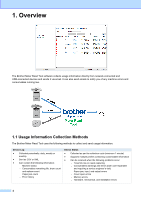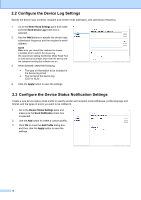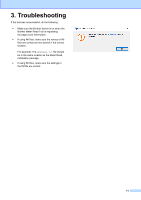Brother International MFC-J815DW XL Brother Meter Read Tool Users Guide - Page 8
Con the Device Log Settings, Con the Device Status Notification Settings
 |
View all Brother International MFC-J815DW XL manuals
Add to My Manuals
Save this manual to your list of manuals |
Page 8 highlights
8 2.2 Configure the Device Log Settings Specify the device log's contents, recipient and sender email addresses, and submission frequency. 1. Go to the Meter Read Settings pane and make sure the Send Device Log check box is selected. 2. Use the Add buttons to specify the device log's submission frequency and the recipient's email address. NOTE Make sure you consult the customer to choose a suitable time to submit the device log. We recommend setting the Brother Meter Read Tool to send device log emails when both the device and the computer running the software are on. 3. When finished, select the following: The type of information to be included in the device log email The format of the device log (CSV or XLS) 4. Click the Apply button to save the settings. 2.3 Configure the Device Status Notification Settings Create a new device status email profile to specify sender and recipient email addresses, profile language and format, and the types of errors you want to be notified of. 1. Go to the Device Status Settings pane and make sure the Send Notification check box is selected. 2. Use the Add button to create a custom profile. 3. Click OK to close the Add Profile dialog box, and then click the Apply button to save the settings. 8