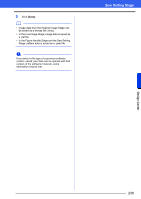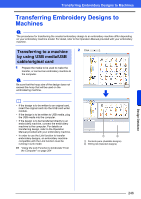Brother International PE-DESIGN 10 Instruction Manual - Page 243
Starting Up Design Database
 |
View all Brother International PE-DESIGN 10 manuals
Add to My Manuals
Save this manual to your list of manuals |
Page 243 highlights
Starting Up Design Database Starting Up Design Database 1 Click the down arrow in the bottom-left corner of the [Start] screen to show the [All Apps] view. 2 Click [Design Database] under the title [PE- DESIGN 10] in the screen. 3 Click a folder in the folder pane. All embroidery files in the folder are displayed in the contents pane on the right. b • The displayed files have the following extensions. .pes, .phc, .dst, .exp, .pcs, .hus, .vip, .shv, .jef, .sew, .csd, .xxx, .pen • .pem files are not displayed since they cannot be read by the machine. Import the embroidery design into Layout & Editing from Design Center, and then save it as a .pes file. • Zipped file can not be read in this application. cc "Importing into Layout & Editing" on page 220 242 Design Database