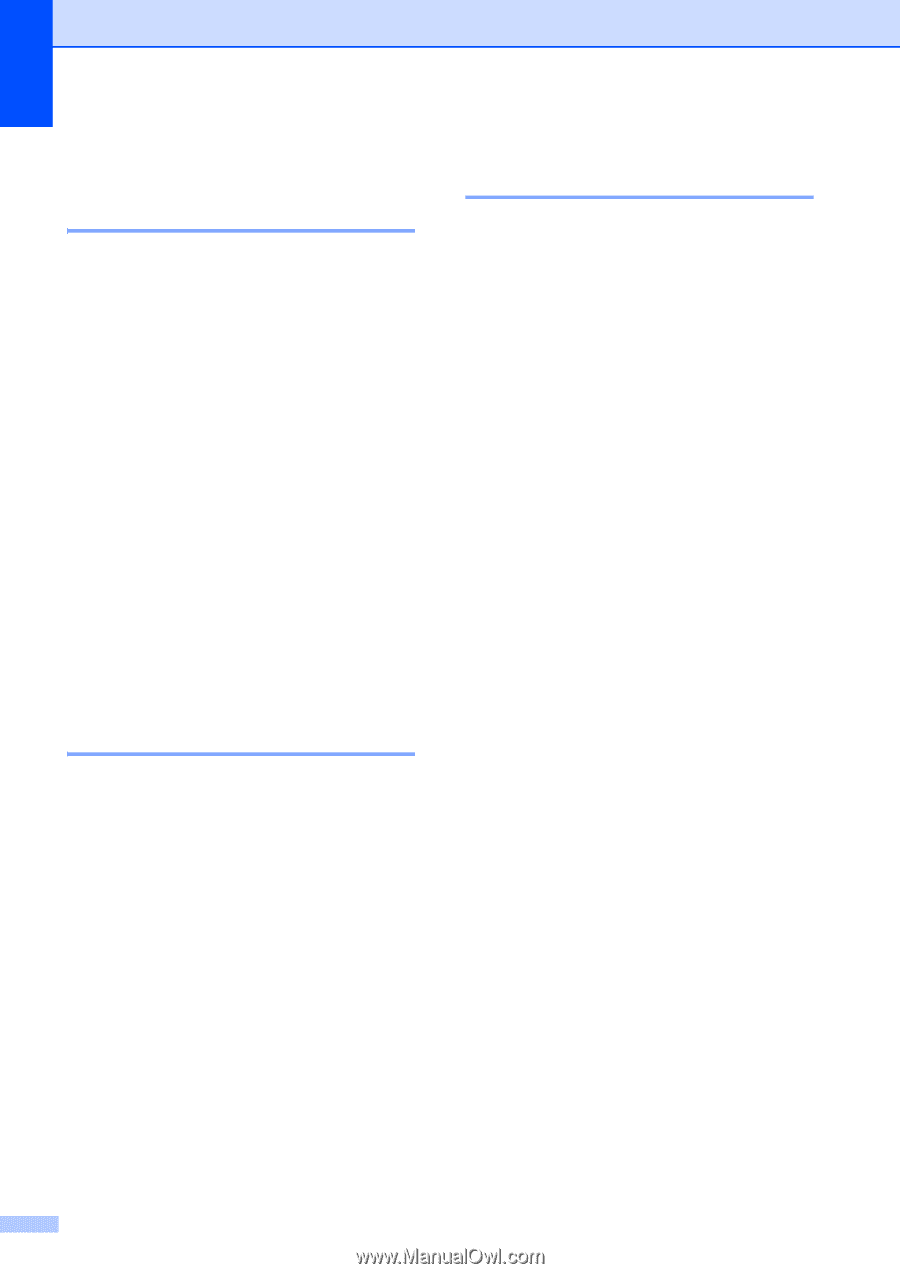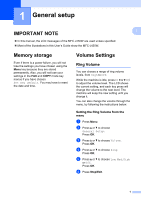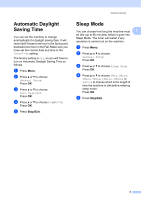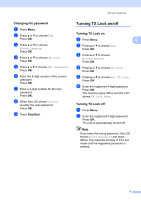Brother International MFC-J435W Advanced Users Manual - English - Page 8
LCD screen, LCD Contrast, Setting the backlight brightness, Setting the Dim Timer for the backlight
 |
View all Brother International MFC-J435W manuals
Add to My Manuals
Save this manual to your list of manuals |
Page 8 highlights
Chapter 1 LCD screen 1 LCD Contrast 1 You can adjust the LCD contrast. If you are having difficulty reading the LCD, try changing the contrast setting. a Press Menu. b Press a or b to choose General Setup. Press OK. c Press a or b to choose LCD Settings. Press OK. d Press a or b to choose LCD Contrast. Press OK. e Press d to increase the contrast or press c to decrease the contrast. Press OK. f Press Stop/Exit. Setting the backlight brightness 1 You can adjust the brightness of the LCD backlight. If you are having difficulty reading the LCD, try changing the brightness setting. a Press Menu. b Press a or b to choose General Setup. Press OK. c Press a or b to choose LCD Settings. Press OK. d Press a or b to choose Backlight. Press OK. e Press a or b to choose Light, Med or Dark. Press OK. f Press Stop/Exit. 4 Setting the Dim Timer for the backlight 1 You can set how long the LCD backlight stays on after you go back to the Ready screen. a Press Menu. b Press a or b to choose General Setup. Press OK. c Press a or b to choose LCD Settings. Press OK. d Press a or b to choose Dim Timer. Press OK. e Press a or b to choose 10Secs, 20Secs, 30Secs or Off. Press OK. f Press Stop/Exit.