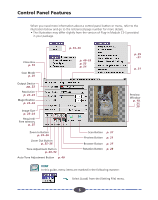Canon CanoScan FB 1200S User Manual - Page 9
Quick Start Instructions, Install Adobe Photoshop 5.0 LE from the CanoScan Setup Utility CD-ROM.
 |
View all Canon CanoScan FB 1200S manuals
Add to My Manuals
Save this manual to your list of manuals |
Page 9 highlights
Quick Start Instructions Folow the procedures below to start scanning immediately. If you require more information at any stage, read the pages referenced at each step. Install Adobe Photoshop 5.0 LE from the CanoScan Setup Utility CD-ROM. 1 Install Plug-in Module CS-S p. 13 1. Place the CanoScan Setup Utility CD-ROM into the computer's 2 CD-ROM drive. The CanoScan Setup Utility will start automatically. (If it doesn't, double click the [CanoScan FB1200S] icon, followed by the [setup] icon.) 2. Click [Install Software] and install Plug-in Module CS-S. Position materials for Scanning on the Scanner 3 p. 18 Start Plug-in Module CS-S from within Adobe Photoshop 5.0 LE p. 19 1. Start Adobe Photoshop 5.0 LE. 4 2. Open the [File] menu and select [Import] and [Canon PI CS-S 3.6]. • After Plug-in Module CS-S starts, the preview image will begin to appear automatically in the preview window. • If the preview image does not automatically appear, click the [Preferences] menu and select [Preview Window]. If the [None] option is selected, click the [Automatically perform a preview] option. This cause a preview to initiate at startup. 9 9