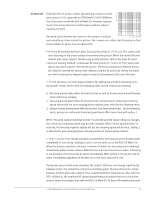Canon EOS 1D Mark III User Guide - Page 15
Dust Delete Data - iv
 |
UPC - 013803078220
View all Canon EOS 1D Mark III manuals
Add to My Manuals
Save this manual to your list of manuals |
Page 15 highlights
When the menu is set to [Clean now], you can clean the sensor whenever you wish. It takes about 4 sec. During the cleaning, ultrasonic vibration is applied to the infraredabsorption glass and the shutter is cocked three times so that the dust falls off the infrared-absorption glass and any dust resettling on the shutter curtains is also shaken off. During sensor cleaning, whether started automatically or manually, pressing the shutter button halfway or pressing the Menu button will immediately terminate the cleaning and the camera will be ready to shoot. Because the unit has very low power consumption, cleanings do not significantly affect the number of possible shots, even if the default Auto setting is selected. To prevent the piezo-electric elements from overheating and to ensure proper cleaning, the unit cannot operate again within 3 sec. of finishing operation. Also, if the unit operates five times successively at intervals shorter than 10 sec., it will not operate again for 10 sec. During the stoppage, the [Clean now] menu option cannot be selected. Dust Delete Data The position of dust particles adhering to the infrared absorption glass can be detected and acquired as Dust Delete Data. This data is appended to the image data. The information is used by Digital Photo Professional (DPP) 3.0 to erase the dust spots on the image. When you select the [Dust Delete Data] menu, the unit will first execute the cleaning operation automatically. Then you can photograph a plain, white subject at infinity. The Dust Delete Data will thereby be obtained. It is preferable that you shoot in the aperture-priority AE mode at f/22. This same Dust Delete Data will then be appended to images until it is updated again. If you change lenses, you should obtain the Dust Delete Data again for best results. DPP erases the dust spots on the image by detecting the position of the dust spots based on the appended Dust Delete Data. It will then erase the dust spot only if it deems that doing so will be effective. If the [Clear all camera settings] menu command is selected, all the camera settings will be cleared and the Dust Delete Data will also be cleared. IV. EOS INTEGRATED CLEANING SYSTEM 15