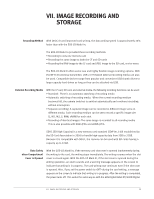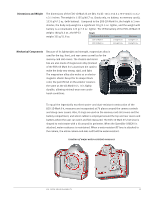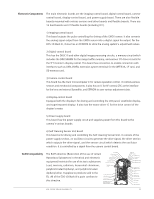Canon EOS 1D Mark III User Guide - Page 30
in a folder, all images in the card, or just check-marked images a new feature. - specifications
 |
UPC - 013803078220
View all Canon EOS 1D Mark III manuals
Add to My Manuals
Save this manual to your list of manuals |
Page 30 highlights
Recording Quality Specifications Image Size Pixels [Approx. MB] File Size [Approx. MB] Possible Shots [Approx.] Maximum Burst [Approx.] Hi-Speed Low-Speed Printing Size L (Large) 10.1 (3,888x2,592) 3.5 260 110 260 A3 or Larger M1 (Medium1) 8.0 (3,456x2,304) 2.8 320 130 320 Around A3 M2 (Medium2) 5.3 (2,816x1,880) 2.1 420 140 420 Around A4 S (Small) 2.5 (1,936x1,288) 1.2 710 160 710 Around A5 RAW 10.1 (3,888x2,592) 13.0 66 30 35 A3 or Larger L (Large) 13.0+3.5 52 22 27 RAW+ M1 (Medium1) M2 (Medium2) 13.0+2.8 54 22 27 13.0+2.1 56 22 27 - S (Small) 13.0+1.2 60 22 27 sRAW 2.5 (1,936x1,288) 7.6 110 46 70 Around A5 L (Large) 7.6+3.5 76 28 35 RAW+ M1 (Medium1) M2 (Medium2) 7.6+2.8 81 28 35 7.6+2.1 87 28 35 - S (Small) 7.6+1.2 95 28 35 * The number of possible shots (battery life) and continuous shooting speed are based on Canon's testing standards and a 1GB CF card. * The size of one image, number of possible shots (battery life), and continuous shooting speed are based on JPEG quality 8, ISO 100, and the Standard Picture Style. (These figures vary depending on the subject, memory card brands, ISO speed, Picture Style, etc.) You can protect individual images, all images in a folder, or all images on the card. Alternately, you can cancel image protection. You can erase individual images, all images in a folder, all images in the card, or just check-marked images (a new feature). Unprotected images will be erased. VII. IMAGE RECORDING AND STORAGE 30