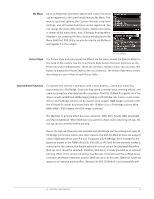Canon EOS 1D Mark III User Guide - Page 50
EOS-1D Mark III's AF point selection specifications. - iv manual
 |
UPC - 013803078220
View all Canon EOS 1D Mark III manuals
Add to My Manuals
Save this manual to your list of manuals |
Page 50 highlights
when it is difficult to view the top LCD panel while shooting, such as when the camera is pointed straight down. Also, while the shooting functions are displayed, you can press the AF point selection button to select an AF point on the LCD monitor. C. Fn III -6, [Lens AF stop button function], is the same function as the EOS-1D Mark II N's C. Fn-19 except for the addition of [6: AF point history selection]. When 6 is set, you can switch between the current AF point and the previously-selected AF point by holding down the lens AF Stop button and pressing the FE lock button. Shooting function display C.Fn III-6 C. Fn III -10, [AF point auto selection], consolidates the EOS-1D Mark II N's C.Fn-11-2 and P.Fn-17/18 to suit the EOS-1D Mark III's AF point selection specifications. For AF point selection, you can enable or disable automatic selection. The setting before the slash is the Quick Control Dial operation while metering is active with C. Fn IV 3-1 set. The C.Fn III-10 setting after the slash is Main Dial's operation when the AF selection button is pressed. C. Fn IV -6, [Dial direction during Tv/Av], is a new function, similar to P. Fn-27. When [1: Reverse direction] is set, turning the dial to set the shutter speed or aperture will work in the reverse direction. In the manual exposure mode, the setting direction of the Main Dial and Quick Control Dial will be reversed. In other shooting modes, the Main Dial's setting C.Fn IV-6 direction will be reversed. This will make the Quick Control Dial's setting direction the same for both the manual exposure mode and exposure compensation setting. With previous EOS-1D cameras, even with P. Fn-27, the Quick Control Dial's setting direction could not be made the same for the manual exposure mode and exposure compensation setting. C. Fn IV -8, [WB + media/image size setting], is a new function. When the camera is ready to shoot and you press the Function button, you can choose to set the white balance, memory card, and image size with the rear LCD panel or with the menu screen. With [1: LCD monitor], each time you press the Function button, the menu screen will change for setting C.Fn IV-8 the white balance, image size, recording function, and media folder setting. IX. CONTROLS AND DISPLAY 50