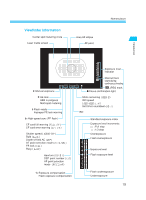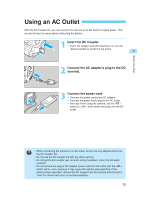Canon EOS-1D EOS-1D Instructions - Page 24
Removing the Battery
 |
UPC - 013803005912
View all Canon EOS-1D manuals
Add to My Manuals
Save this manual to your list of manuals |
Page 24 highlights
Installing and Removing the Battery Battery Life Temperature At 20˚C / 68˚F At 0˚C / 32˚F Number of Shots Approx. 500 Approx. 350 • The table shows the number of shots that can be taken with a fully-charged battery at the specified temperature. It is based on Canon's testing conditions (w/EF 50mm f/1.4 USM lens, review turned on, reviewing time of 2 sec., and " + " image quality). The actual number of shots will vary depending on your shooting conditions. • Using the LCD monitor more frequently will reduce the number of shots. •• Pressing the shutter button halfway for a prolonged period or activating the autofocus without taking a picture will also reduce the number of shots. • At 0˚C, the number of shots may actually be less than indicated in the above table. Removing the Battery 1 Flip up and turn the battery release handle as shown by the arrow. 2 Press the battery release button and pull out the battery. 24