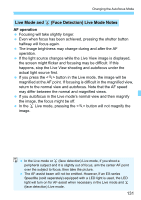Canon EOS Rebel T3 Black EF-S 18-55mm IS II Lens Kit Refurbished EOS REBEL T3 - Page 127
Menu Function Settings, Live View shooting, Enable, Disable, AF mode, Live mode, Quick mode
 |
View all Canon EOS Rebel T3 Black EF-S 18-55mm IS II Lens Kit Refurbished manuals
Add to My Manuals
Save this manual to your list of manuals |
Page 127 highlights
z Menu Function Settings The menu options below are displayed. In Basic Zone modes, the Live View menu options will be displayed under [2], and in Creative Zone modes, they will be displayed under [z]. Live View shooting You can set Live View shooting to [Enable] or [Disable]. AF mode You can select [Live mode] (p.128), [u Live mode] (p.129), or [Quick mode] (p.133). Grid display With [Grid 1l] or [Grid 2m], you can display grid lines. It can help you level the camera vertically or horizontally. Metering timerN You can change how long the exposure setting is displayed (AE lock time). This option is not displayed in Basic Zone modes. (Metering timer is fixed at 16 sec.) The settings for these menu options will apply only to Live View shooting. They do not take effect during viewfinder shooting. If you select [y Dust Delete Data], [6 Clean manually], [7 Clear settings], or [7 Firmware Ver.], the Live View shooting will terminate. 127