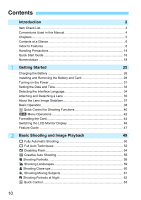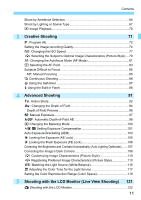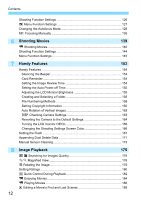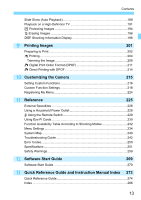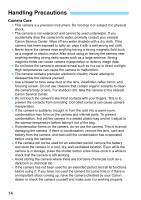13
Contents
9
13
12
11
10
Slide Show (Auto Playback)
...........................................................................
189
Playback on a High-Definition TV
..................................................................
191
K
Protecting Images
....................................................................................
194
L
Erasing Images
.........................................................................................
196
B
Shooting Information Display
................................................................
198
Printing Images
201
Preparing to Print
...........................................................................................
202
w
Printing
......................................................................................................
204
Trimming the Image
....................................................................................
209
W
Digital Print Order Format (DPOF)
...........................................................
211
W
Direct Printing with DPOF
........................................................................
214
Customizing the Camera
215
Setting Custom Functions
..............................................................................
216
Custom Function Settings
..............................................................................
218
Registering My Menu
.....................................................................................
224
Reference
225
External Speedlites
........................................................................................
226
Using a Household Power Outlet
...................................................................
228
F
Using the Remote Switch
...........................................................................
229
Using Eye-Fi Cards
........................................................................................
230
Function Availability Table According to Shooting Modes
.............................
232
Menu Settings
................................................................................................
234
System Map
...................................................................................................
240
Troubleshooting Guide
...................................................................................
242
Error Codes
....................................................................................................
250
Specifications
.................................................................................................
251
Safety Warnings
.............................................................................................
259
Software Start Guide
269
Software Start Guide
......................................................................................
270
Quick Reference Guide and Instruction Manual Index
273
Quick Reference Guide
..................................................................................
274
Index
..............................................................................................................
286