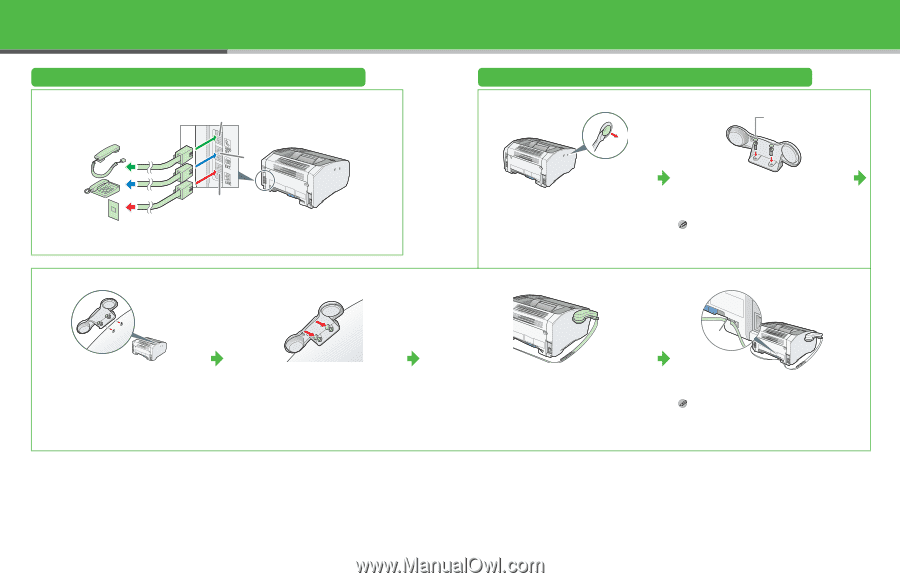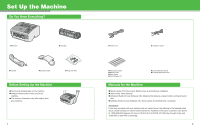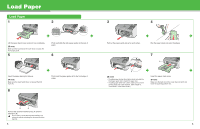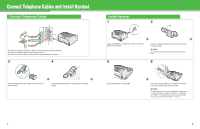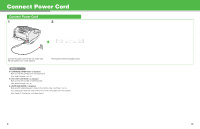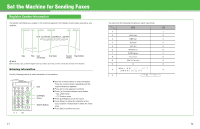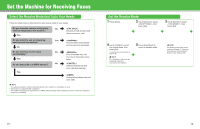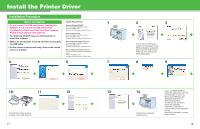Canon FAXPHONE L120 FAXPHONE L120 Starter Guide - Page 5
Connect Telephone Cables and Install Handset, Connect Telephone Cables, Install Handset - instruction manual
 |
View all Canon FAXPHONE L120 manuals
Add to My Manuals
Save this manual to your list of manuals |
Page 5 highlights
Connect Telephone Cables and Install Handset Connect Telephone Cables C B A Connect the supplied telephone cable to the line jack (A) and the wall jack. Connect the handset cable to the handset jack (C). Connect any external device to the external device jack (B) if required. 3 4 Insert the plugs (with the cradle) into the holes on the machine. Carefully push the pins into the plugs as far as they will go. Install Handset 1 2 A Use a screwdriver to remove the covers on the left side of the machine. 5 Insert the plugs with pins (A) into the holes on the handset cradle. NOTE Do not insert the pins all the way into the plugs at this point. 6 Place the handset on the cradle. A Hook the handset cable on the retainer (A) at the back of the machine to retain the slack. NOTE If using the handset or an external telephone, make sure to set the fax receive mode to , , or . For instructions on how to set the receive mode, see "Set the Receive Mode," on p. 16. 7 8