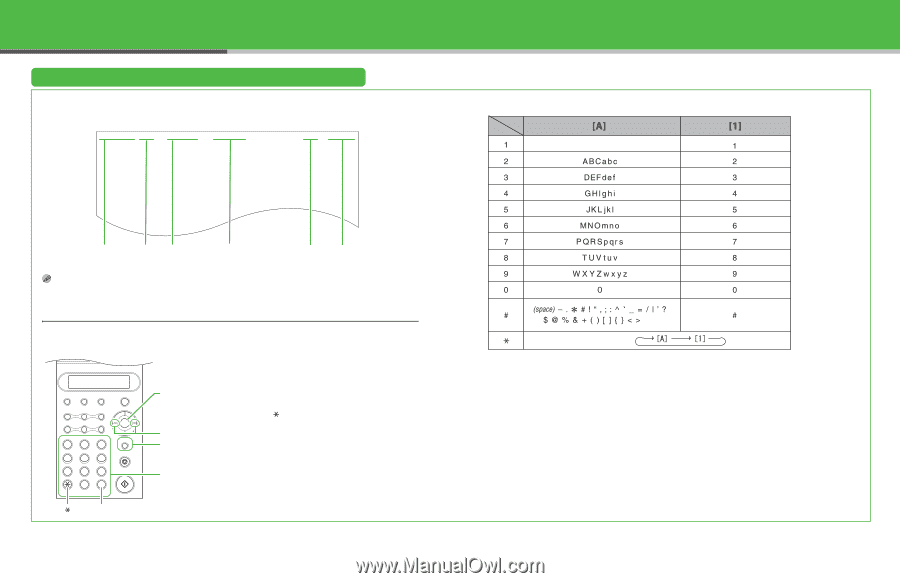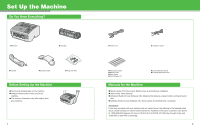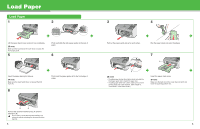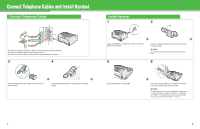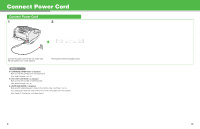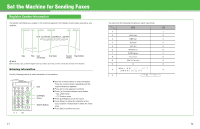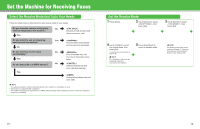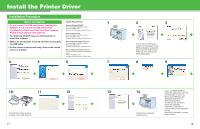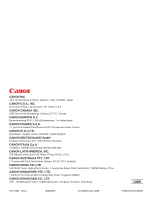Canon FAXPHONE L120 FAXPHONE L120 Starter Guide - Page 7
Set the Machine for Sending Faxes, Register Sender Information
 |
View all Canon FAXPHONE L120 manuals
Add to My Manuals
Save this manual to your list of manuals |
Page 7 highlights
Set the Machine for Sending Faxes Register Sender Information The sender information you register in the machine appears in the header of each page received by your recipient. MAY.06.2005 17:30 0123456789 YOUR NAME #0001 P.001/003 THE SLEREXE COMPANY LIMITED SAPORS LANE•BOOLE•DORSET•BH25 8ER TELEPHONE BOOLE (945 13) 51617 - FAX 1234567 Our Ref. 350/PJC/EAC Date Time User Fax Number User Name Session Page Number Number NOTE Before sending a fax, you MUST register your fax number, user name, and the current date and time in the machine. Entering Information Use the following buttons to enter information in the machine. FAXPHONE L120 Add.Mode Menu Status Copy ImageQualityDirectory CodedDial Redial Pause Hook Set ABC DEF 123 GHI JKL MNO 456 PQRS TUV WXYZ 789 OPER SYMBOLS 0# Tone Clear Stop/Reset Start [] [#] [Set] [Left/Right] [Clear] Numeric Buttons ● Use the numeric buttons to enter characters. Press the numeric button repeatedly until the required character appears. ● Press [#] to enter spaces or symbols. ● Press [ ] to switch between input modes: - [A]: Letter mode - [1]: Number mode ● Press [Left/Right] to move the cursor. ● Press [Clear] to delete the character at the cursor position. Hold [Clear] to delete the entire entry. ● Press [Set] to confirm the entry. You can enter the following characters in each input mode: 11 12