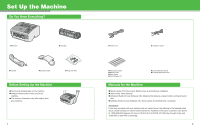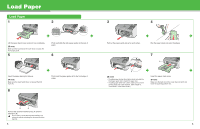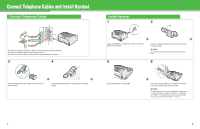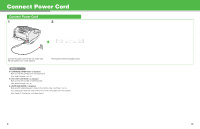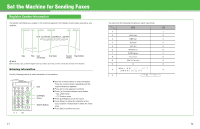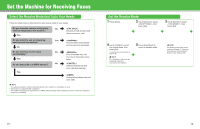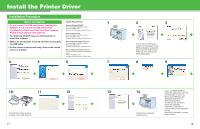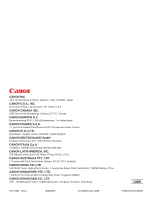Canon FAXPHONE L120 FAXPHONE L120 Starter Guide - Page 6
Connect Power Cord, <CARTRIDGE COVER OPEN> is displayed, <NO TONER CARTRIDGE> is displayed
 |
View all Canon FAXPHONE L120 manuals
Add to My Manuals
Save this manual to your list of manuals |
Page 6 highlights
Connect Power Cord Connect Power Cord 1 2 16:00 STD 100% -SET DOC.- FAX ONLY Connect the power cord into the rear socket and the wall outlet to turn on the machine. The machine enters the standby mode. What if... ● is displayed: Make sure that the cartridge cover is closed properly. (See "Install Cartridge," on p. 3.) ● is displayed: Make sure that the cartridge is installed properly. (See "Install Cartridge," on p. 3.) ● is displayed: Make sure that Letter-size paper is loaded in the machine. (See "Load Paper," on p. 5.) If you loaded paper other than Letter, make sure to set the correct paper size in the machine. (See Chapter 3, "Print Media," in the Basic Guide.) 9 10
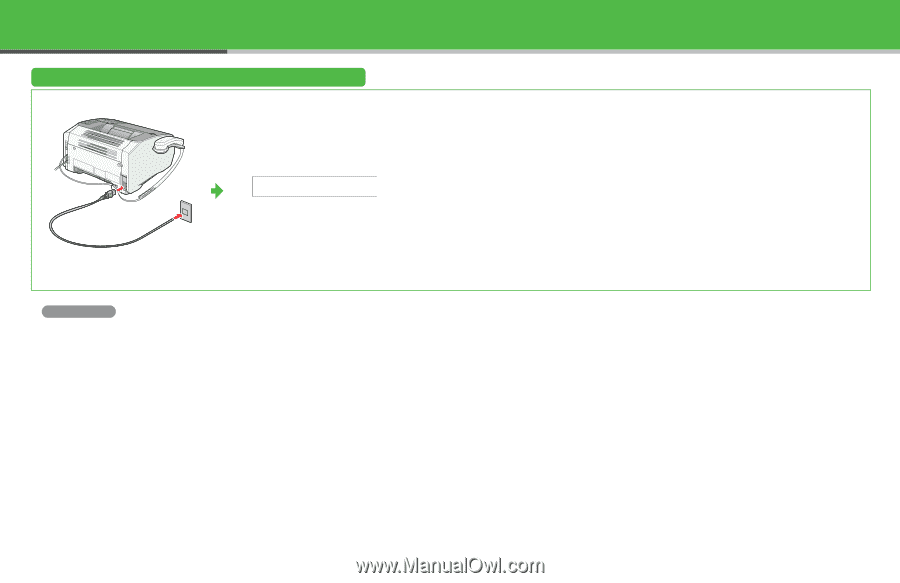
9
Connect Power Cord
Connect Power Cord
1
Connect the power cord into the rear socket and
the wall outlet to turn on the machine.
2
The machine enters the standby mode.
What if...
●
<CARTRIDGE COVER OPEN> is displayed:
Make sure that the cartridge cover is closed properly.
(See “Install Cartridge,” on p. 3.)
●
<NO TONER CARTRIDGE> is displayed:
Make sure that the cartridge is installed properly.
(See “Install Cartridge,” on p. 3.)
●
<PAPER SIZE ERROR> is displayed:
Make sure that Letter-size paper is loaded in the machine. (See “Load Paper,” on p. 5.)
If you loaded paper other than Letter, make sure to set the correct paper size in the machine.
(See Chapter 3, “Print Media,” in the Basic Guide.)
16:00
STD
100%
-SET DOC.- FAX ONLY
10