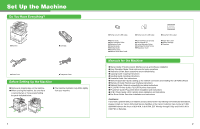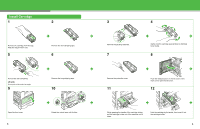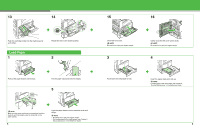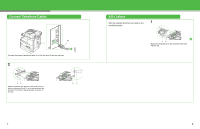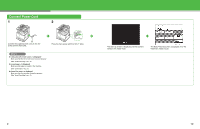Canon MF7280 imageCLASS MF7280 Starter Guide - Page 5
Connect Telephone Cables, Affix Labels, Affix the supplied document size label to
 |
UPC - 013803056129
View all Canon MF7280 manuals
Add to My Manuals
Save this manual to your list of manuals |
Page 5 highlights
Connect Telephone Cables A B Connect the supplied telephone cable (A) to the line jack (B) and the wall jack. 2 A4 A3 BA Affix the document size label (A) to the feeder cover so that both indicators (B and C) on the side guide and the document size label are aligned properly, as shown on the right. BC 7 Affix Labels Affix the supplied document size label to the 1 specified location. AB Align the slide guide (A) to the document size mark "A4/A3" (B). 8

7
Connect Telephone Cables
Affix Labels
Connect the supplied telephone cable (A) to the line jack (B) and the wall jack.
Affix the supplied document size label to the
specified location.
1
Align the slide guide (A) to the document size mark
“A4/A3” (B).
2
Affix the document size label (A) to the feeder cover so
that both indicators (B and C) on the side guide and the
document size label are aligned properly, as shown on
the right.
B
A
A
B
B
A
A4
A3
B
C
8