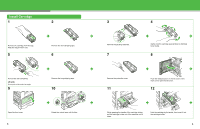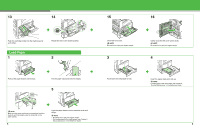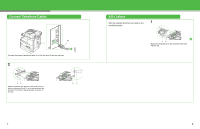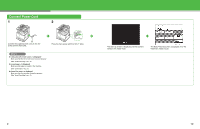Canon MF7280 imageCLASS MF7280 Starter Guide - Page 8
Press [User Settings] under <Fax Settings>., Press [TX Settings] under <Common
 |
UPC - 013803056129
View all Canon MF7280 manuals
Add to My Manuals
Save this manual to your list of manuals |
Page 8 highlights
5 Press [Done]. 6 Press [Communications Settings]. 7 Press [User Settings] under . 8 Press [Unit Telephone #]. 9 Use the numeric keys to enter your fax number (up to 20 digits), then press [OK]. 10 Press [Done]. 11 Press [TX Settings] under . 12 Press [Unit Name]. [Space]: Inserts a space between the area code and the local fax number (optional). [+]: Inserts a country code. Press [+] after the country code, and before the fax number. [Backspace]: Deletes the last number entered. 13 Use the numeric keys to enter the user name (up to 24 characters), then press [OK]. 14 Press [Done] repeatedly to return to the Basic Features screen. 13 14

5
Press [Done].
6
Press [Communications Settings].
7
Press [User Settings] under <Fax Settings>.
8
Press [Unit Telephone #].
9
Use the numeric keys to enter your fax
number (up to 20 digits), then press [OK].
[Space]: Inserts a space between the area code and the
local fax number (optional).
[+]: Inserts a country code. Press [+] after the country code,
and before the fax number.
[Backspace]: Deletes the last number entered.
10
Press [Done].
11
Press [TX Settings] under <Common
Settings>.
12
Press [Unit Name].
13
Use the numeric keys to enter the user
name (up to 24 characters), then press
[OK].
14
Press [Done] repeatedly to return to the
Basic Features screen.
13
14