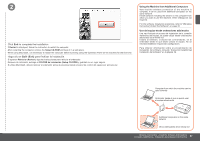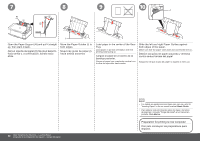Canon PIXMA MP560 MP560 series Guía de inicio [Spanish Version] - Page 47
Instalación del software Información, Install the Software Information
 |
View all Canon PIXMA MP560 manuals
Add to My Manuals
Save this manual to your list of manuals |
Page 47 highlights
Install the Software (Information) Instalación del software (Información) 1 When the Load plain paper into the cassette screen appears, follow the on-screen instructions to proceed with the software installation. Cuando aparezca la pantalla Cargar papel normal en el cassette (Load plain paper into the cassette), siga las instrucciones en pantalla para continuar con la instalación del software. • For details, refer to "Loading Paper" on page 48. • Para obtener más información, consulte "Carga del papel" de la página 48. Wireless Connection - Install the Software (Information) Conexión inalámbrica - Instalación del software (Información) 45
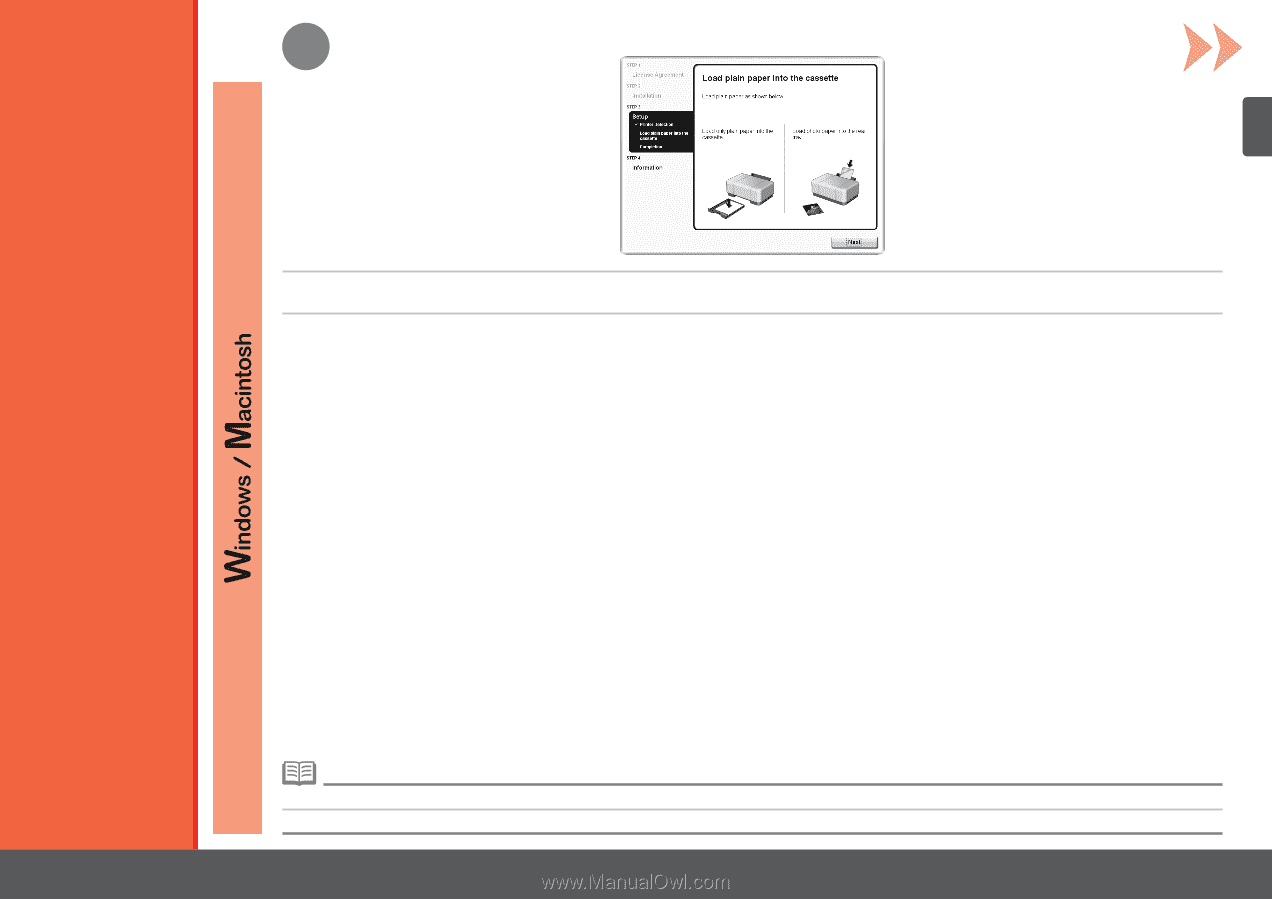
1
´µ
Conexión inalámbrica – Instalación del software (Información)
Instalación del software (Información)
Cuando aparezca la pantalla
Cargar papel normal en el cassette (Load plain paper into the cassette)
, siga las instrucciones en
pantalla para continuar con la instalación del software.
Para obtener más información, consulte "Carga del papel" de la página 48.
•
Wireless Connection – Install the Software (Information)
Install the Software (Information)
For details, refer to "Loading Paper" on page 48.
•
When the
Load plain paper into the cassette
screen appears, follow the on-screen instructions to proceed with the software
installation.